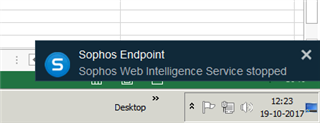We have the following error message: "sophos web intelligence service stopped".
This message pops-up in the right cornor of the screen at our customers. They working on a terminal server.
If i look at the services, the service is not stopped. After a reboot the service starts without a problem, but randomly this message pops-up. Do someone acure the same problem and is there any solution for this?
This thread was automatically locked due to age.