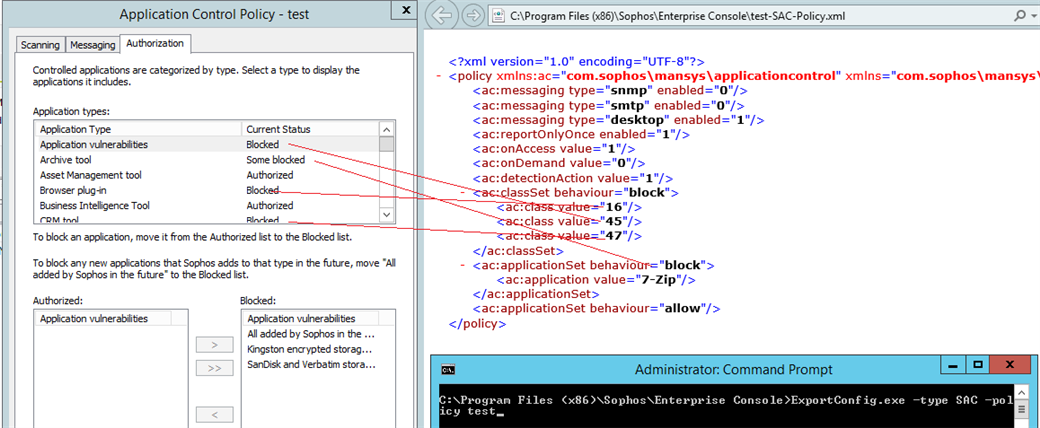Hi guys,
Im using the Application Control policy in our SEC (version 550).
Does somebody know, how to create a (simple) list/view from the applications that i have blocked in the policy?
Greetings,
Jeffrey
This thread was automatically locked due to age.