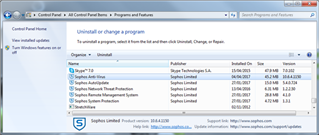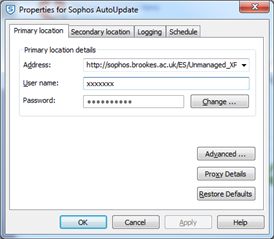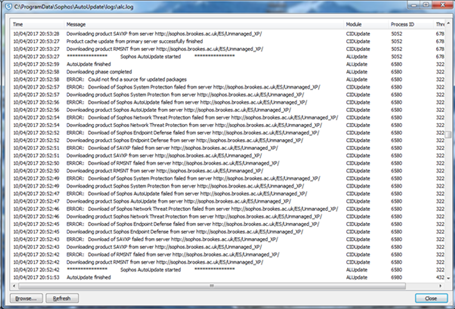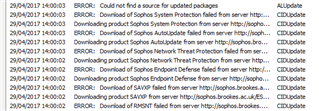Hi,
I have Sophos Endpoint Defense installed on my home standalone PC. This software was installed from my employer's web site around 2011. Sophos is still the AV software of my employer. Since 2011 and until a few weeks ago, the software auto-updated (every 60 mins) from one of my employer's servers (Oxford Brookes University) without problem. I have Sophos 10.6 running under Windows 7.
A few weeks ago, the task bar system tray Sophos icon was reporting 'Update Failed'. If I try to manually update, it reports 'Could not contact server' and see log file image below. I enquired with Oxford Brookes IT help desk and they said that nothing at their end had changed but that they now recommend staff to install the free Sophos AV as the setup I have is now reserved for on-site managed PCs. They said I should uninstall Sophos and then install the free Sophos AV. I tried uninstalling it as Administrator. In Control Panel it shows these programs for Sophos:
I doubleclicked the first item in the list 'Sophos AV' attempting to uninstall it but after about 30 secs it returned:
I shut down and restarted in Safe Mode, and tried again to uninstall it but got a (probably spurious) message about Sophos not being correctly installed.
'SophosAdministrator User Group' was perhaps an Oxford Brookes server-side permissions group. It doesn't exist on my laptop as far as I can see.
Not being able to uninstall Sophos, I found a way to get Sophos to autoupdate but I have to go through the same routine at the start of each work session.
I start Sophos from the system tray icon, click Configure Updating link and at the Properties for Sophos AutoUpdate, I click 'Change' button and re-enter my password, click OK etc. and close Sophos window. When I manually 'Update Now' from the system tray icon, it updates fine and then continues to autoupdate every hour. (PS I have x'd out my ID in the image below.)
I have to go through that routine at the start of each work session.
It seems that my credentials are not being cached properly, or perhaps a configuration file is corrupted and just needs re-creating.
BTW: Here is example of the log for a failed update:
Could you please let me know:
a) whether there is a way of getting Sophos to save my credentials so I don't have to re-enter them at each work session. If not,
b) how do I uninstall my current instance of Sophos?
Many thanks in advance for your help.
Regards,
Alex.
This thread was automatically locked due to age.