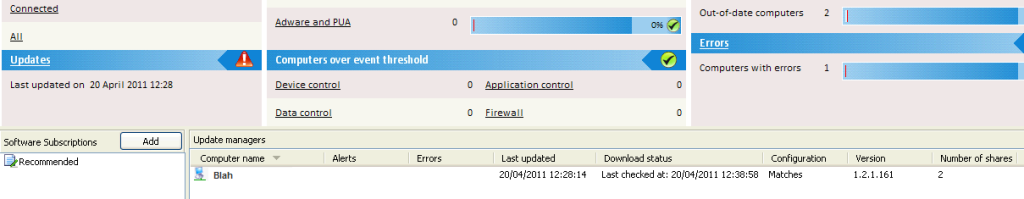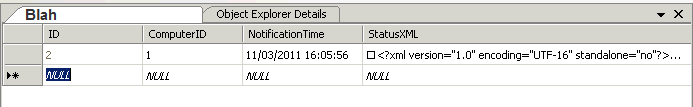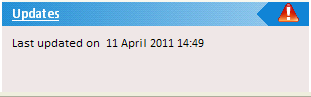
Hi All,
This isn't a show stopper or anything, more aesthetic, but I would like jto resolve it if possible. My console and clients are all up to date but I still see the above warning in my console. Maybe there's an XML file somewhere that needs changing? Any help appreciated.
Thanks,
SophosAV
This thread was automatically locked due to age.