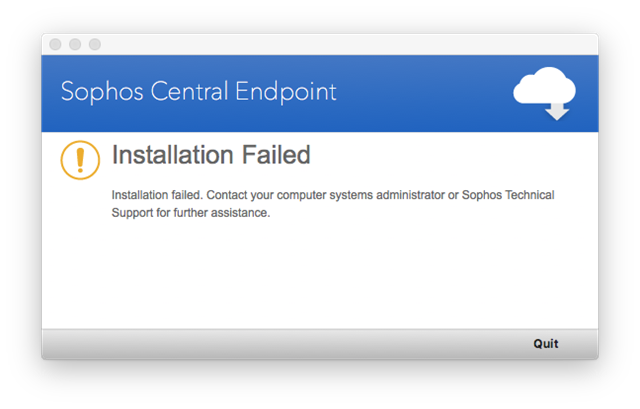I'm having serious trouble installing Sophos Central Endpoint on some of our Macs. PEASE HELP!!
Some info:
I'm the IT Manager for a 100 user network and we use Sophos Central Endpoint on our client Macs and PC (mostly Mac).
We make use of Sophos Cloud and have a Sophos UTM firewall on site.
This thread was automatically locked due to age.