The MacOS Intercept X has some serious problems. (I'm running the latest EAP 10.3.0.)
The last update to Big Sur 11.16.1 went well, but then my first login after the update took 45 minutes to get to the point that all of my apps were up. Ridiculously slow. This was with the current non-EAP version.
Same with Monterey, using Intercept X EAP. It took 15 minutes to get from the login screen to my desktop, and then I went to bed it was taking so long for the applications to fully launch.
Right now, the networkextension is running at 200% CPU continuously, even when network traffic is low, so my fan is running continuously:
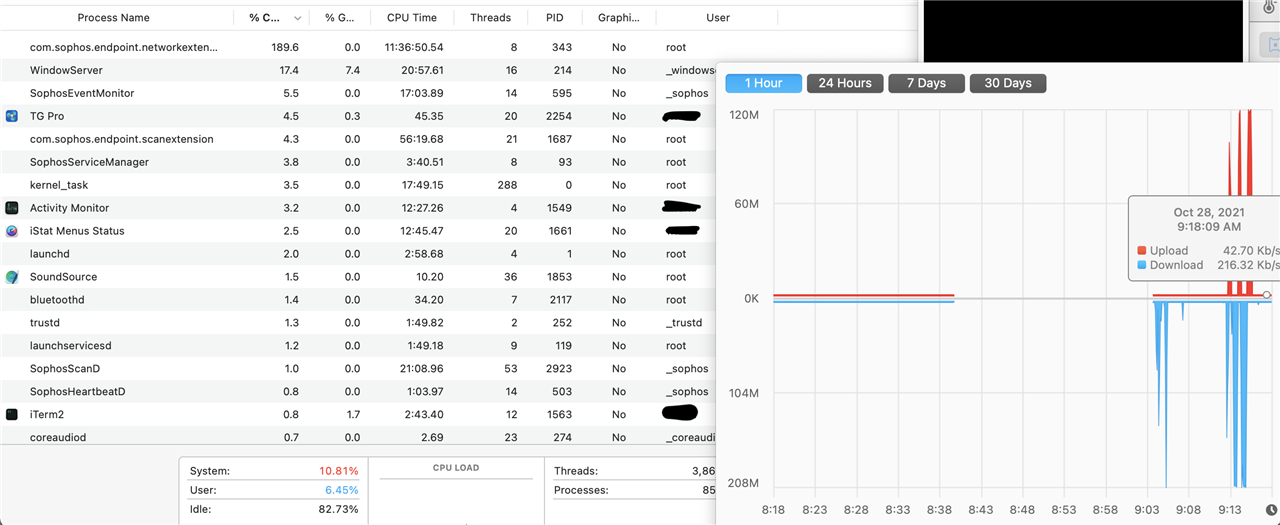
This thread was automatically locked due to age.



