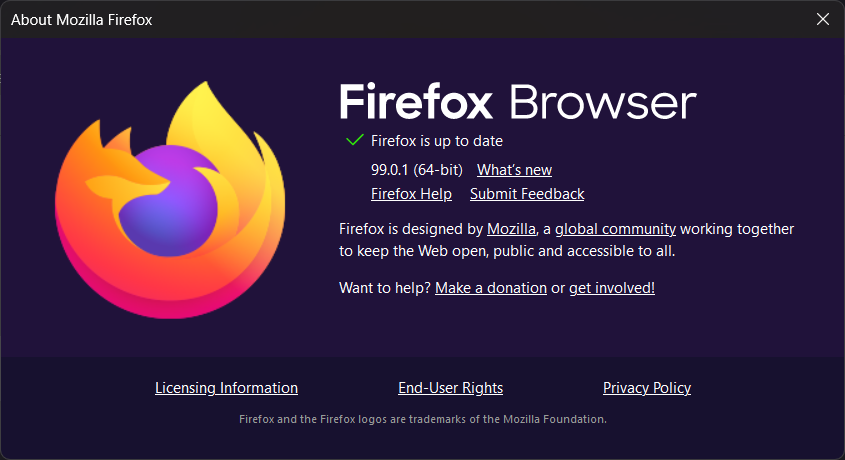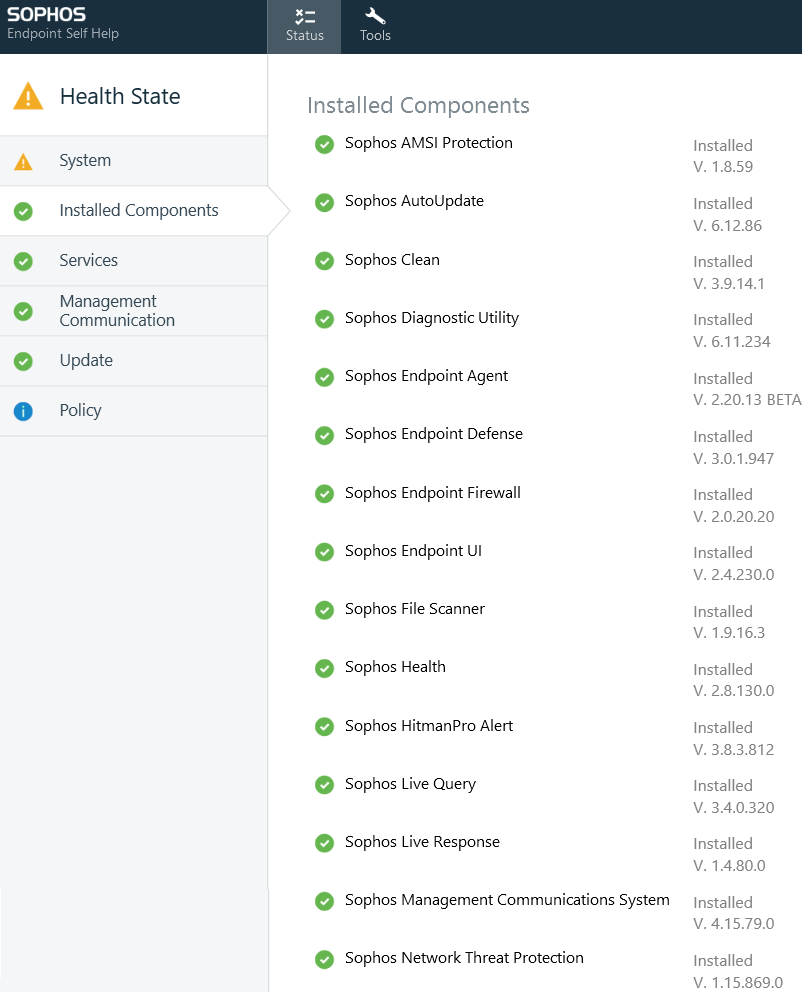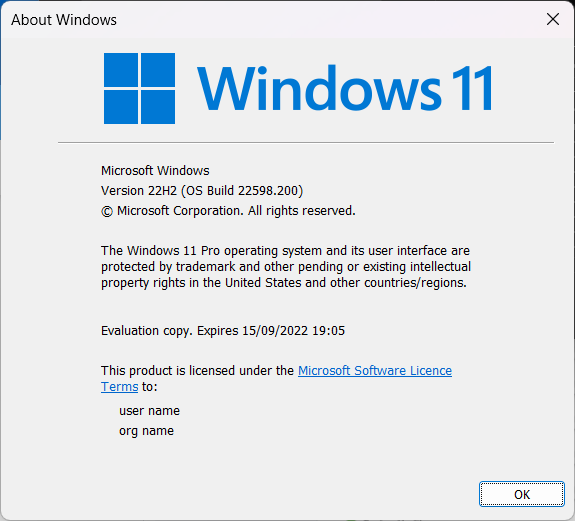I have a three users who have trouble with Google Gmail based website while using Firefox. I use InterceptX. I am having issues pinning this down.
** Sophos Core Agent 2.20.13, Endpoint Advanced 10.8.11.4, Intercept X 2.0.24 (standard release channel)
** Mozilla Firefox 99.0.1 64 bit (standard release channel)
** Windows OS 10 Pro 64 bit patched to current (standard release channel)
Issue:
01. Google Workspace Gmail stops updating / timeout message (#001) appears.
02. user must close Firefox completely then start again. (if user does not start Gmail quickly enough Gmail will not start. Close Firefox completely and restart is the option.)
Testing:
01. I started with a brand new windows user. I logged onto the existing Google Workspace Gmail. I did screenshots periodically to document the timeline.
02. Gmail timeout issue appeared after about 60 minutes. (prior Sophos Community noted "Trouble with google based websites using Firefox" issue so I worked that aspect. Once my Google Workspace Gmail started timing out, I worked other Google property websites.) I opened a new tap and tried Gmail (did not load). I opened a new tap and did YouTube (it worked normally). I opened another new tab and tired Google search (it worked normally).
03. SpeedTest.net opened and ran without issue and Pocket.com worked without issue.
04. Sophos Endpoint Agent - I signed in as Admin.
05. From Sophos Endpoint Agent Admin screen ... I disabled different aspects / pieces and after each I would force Gmail to retry. I did this working through "off" but one cannot turn aspect / piece "on" after "off". Hence, I could not work through items individually. I got to half the aspects turned off and still "No Joy". (I screwed up and no screenshot of half items.)
06. After half aspects / pieces "off" and not able to re-enable, I just cancelled / off to all aspects / pieces except Deep Learning.
07. retry for Gmail and the traffic resumed working / flowing.
08. Sophos Endpoint Agent aspect(s) is/are the issue because when all but Deep Learning aspect / piece toggled "Off" and gmail resumed updates / working. However, I am unsure which aspect / piece is the issue.
09. Sophos Endpoint Agent - I signed out as Admin to re-set / re-enable all the aspects / pieces.
10. Gmail running in the originally open Mozilla Firefox tab continued working normally with aspects / pieces enabled EXCEPT Application Control and Data Loss Prevention (did not re-enable when I signed out as Admin).
11. Gmail timeout issue appeared after about 60 minutes. (prior Sophos Community noted "Trouble with google based websites using Firefox" issue so I worked that aspect. Once my Google Workspace Gmail started timing out, I worked other Google property websites.) I opened a new tap and tried Gmail (did not load). I opened a new tap and did YouTube (it worked normally). I opened another new tab and tired Google search (it worked normally).
12. After Windows Firewall, Ransomwear Detection, Safe Browsing, Network Threat Protection, Application Control, and Data Loss Prevention aspects / pieces "off" Gmail resumed working / flowing.
(I can share the screenshots if that helps but they are just timeline value.)
Working each setting in Sophos Endpoint Agent then resetting and waiting an hour is not possible during my work day.
Does anyone have any suggestions? For working this Gmail hanging is irritating issue.
added / clarified the Windows 10 Pro OS is 64 bit and Mozilla Firefox is 64 bit versions.
[edited by: Sophos User6096 at 7:12 PM (GMT -7) on 29 Apr 2022]