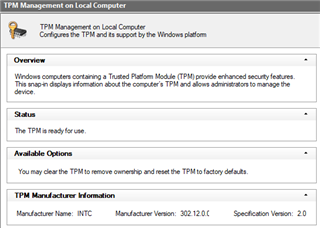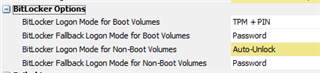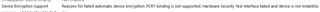Hi,
We are currently trying to trial SafeGuard Enterprise 8.1. On my first test machine I have the client and configuration installed. It asks for a PIN before starting the encryption but after a reboot it does not ask me to enter the PIN and after logging on comes up with a message from Bitlocker saying:
"Bitlocker could not be enabled. The data drive is not set to automatically unlock on the current computer and cannot be unlocked automatically. C: was not encrypted"
There is also a SafeGuard window saying that the PIN entered at the authentication screen was incorrect even though an authentication screen was never shown.
The machine is a Windows 10 1809 laptop with TPM 2.0, UEFI, SecureBoot and GPT HD.
Has anyone seen this before?
This thread was automatically locked due to age.