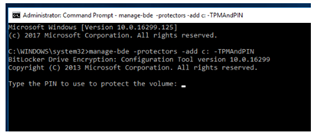Good day. I hope someone can assist me.
We have a client running Sophos Safeguard. Safe Guard Management center is on a server local on their network, we are running management center version 8.00.0.251 and also version 8.00.0.251 on the clients.
The environment is a mix of windows 7 and Windows 10 devices. I have one windows 10 device which I am having an issue with.
I have successfully encrypted other windows 10 devices on this environment. Our policy is set to TPM+KEY in the Authentication Policy.
So as per other - we install SGxClientPreinstall then we install SGNClient_x64 with the Typical settings. After a reboot we install Managed Client (Default) and reboot again.
After this reboot once we log in with the user account, BitLocker prompts the user to enter a PIN whereafter it will reboot and start encryption.
With this one device, which is a brand new laptop shipped with Windows 10 Professional we are getting below:
First Prompt :
The user types in a PIN, but then we get this:
This is the first time we get this on a windows 10 device. I must mention this user currently is also using another windows 10 device (Once this laptop is encrypted he will get this one) the current windows 10 device he is using encrypted with no problem.)
We want the user to enter a pin and be prompted for the pin after BIOS.
As I mentioned this is a brand new laptop what was not encrypted before.
Any assistance will be greatly appreciated.
Regards
This thread was automatically locked due to age.