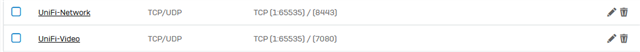Greetings,
I guess it's a simple and common asked issue, but unfortunatelly the search function seems to be disabled/malfunctioning right now - despite trying different keywords.
And some (video) guides that I found show some setups on old versions that contain completly different forms / fields.
I have a
- Fritz!Box [X.X.4.1]
- Sophos XG (18.0.4)
- [X.X.4.2] WAN
- [X.X.5.2] LAN
- Synology NAS with [X.X.5.123]
Without the Sophos XG I would've set up an easy port-forwarding rule in the Fritz!Box to access the NAS. Now with the firewall in between them, I am utterly lost 2bh.
My goal is to access some ports/services from outside. My UniFi Network controller for example which runs in a docker container on the NAS and is accessable at port 8443 while on LAN.
Is there a step by step solution of what has to be done / forwarded and especially: How?
Please consider that I'm completly new not only to Sophos but to Firewalls in general.
Thx in advance for your help.
This thread was automatically locked due to age.