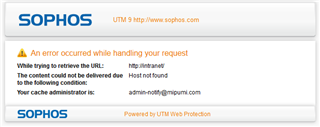It seems that it's not possible to use WebProtection at all if I need http access to hosts on local or tunneled networks.
For example on Windows workstations there is a advanced DNS tab where I can put in a list with additional domain suffixes so every DNS request is being suffixed with those domains until a matching host is found.
Now when I use WebProtection in "Transparent mode" and try to access host-xyz without a domain suffix I get an error message from the sophos firewall.
Now my questions:
1. Is there a way to add multiple domain suffixes for the WebProtection proxy?
2. Since those hosts are trustful web-servers it would be also ok to create a Exception in Filtering Options to skip protection when accessing hostnames without domain suffixes. How I could create such a exception?
This thread was automatically locked due to age.