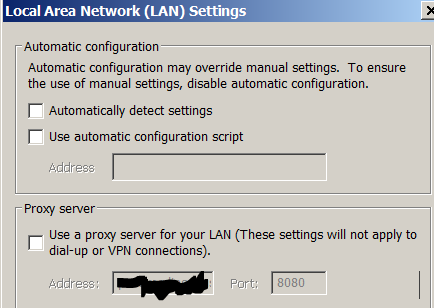Masters!
There's a specific website that I can't access. But I can access it when bypassing Sophos FW.
This thread was automatically locked due to age.
Masters!
There's a specific website that I can't access. But I can access it when bypassing Sophos FW.
Musta Randolf and welcome to the UTM Community!
Guys, the hint in the log lines is statuscode="50?" - the server doesn't "like" our Proxy. If adding an Exception for Antivirus doesn't resolve this problem, the only solution is to skip the Proxy.
Also, the folks at eastwestbanker.com might need to fix their authoritative name server entries. www.eastwestbanker.com resolves to 210.1.80.122 (a single A record), but both that IP and 203.177.229.122 have rDNS records pointing at www.eastwestbanker.com. I don't claim to be a student of DNS functionality, but if there's a reason to configure that way, it's unknown to me. Maybe some workaround for some sloppy coding of their website???
Cheers - Bob
Hello Randolf,
To skip the proxy for a computer or website, you would go to
Web Protection >> Filtering options >> Misc >> Transparent Mode Skiplist >> Skip Transparent Mode Destination Hosts/Nets
You would add here the DNS or IP of the website.
If you add a computer under Skip Transparent Mode Source Hosts/Nets
This computer will skip the proxy for all of the connections.
Regards,
Hi Sir Bob,
I tried putting the IP/DNS of the website. But still can't access it.
:'(
Thank you.
Please show a picture of the Edit of the solution that you tried.
Cheers - Bob
If the "ContaInterNetwo" Web Filtering Profile is in 'Transparent' mode, please show pictures of the Edits of the two DNS Group objects in that picture.
Cheers - Bob
Yes, so we need to look at the Edits of the "Eastwest" and "eastwest2" definitions with the 'Advanced' section open.
Cheers - Bob
Hmmm - that should work. Are you certain that you don't have your browser set for explicit proxy? If Web Filtering in Transparent mode sees an access to it from a browser configured to use it explicitly, Web Filtering will respond as if it were in Standard mode. How about a picture of your LAN Settings as below or the equivalent for the browser you're using?
Cheers - Bob