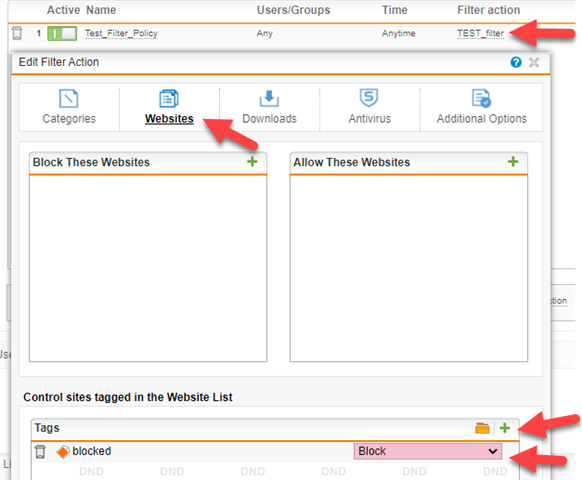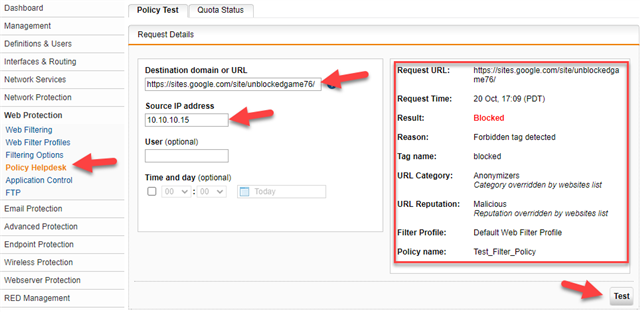I searched but am unable to find a tutorial on basic URL/site category blocking. Please share if you know of a good resource.
I cannot figure out how to block https://sites.google.com/site/unblockedgame76/
Per https://www.trustedsource.org/en/feedback/url and https://exchange.xforce.ibmcloud.com/
it is categorized as at least one of the following:
Personal Pages
Internet Services
Travel
I don't believe blocking these categories is practical.
I added the following entry to 'Block These Websites' section of my Default Content Filter Action:
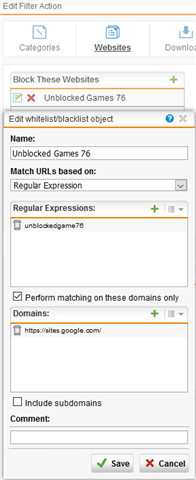
but the site still loads.
Any help is appreciated.
This thread was automatically locked due to age.