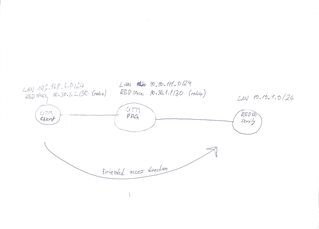Hi,
I'm having the hardest time setting up a Site-to-Site RED tunnel between two SG230 appliances.
I'm trying to establish a tunnel between our main site (subnet 10.0.0.0/16) and our remote site (subnet 10.3.0.0/16).
I was following the steps from the tutotial located at
https://community.sophos.com/kb/en-us/120157
and was able to get the RED-tunnel up.
However, setting the static routes as described in the howto does not work unfortunately, no traffic seems to pass between both UTMs.
I've defined the reds2 Interface on the main site UTM with the ip adress 192.168.200.1 (We have another RED tunnel to a RED15 appliance at another branch Office, which is why the server Interface is named reds2) and the redc1 Interface on the remote site with the ip adress 192.168.200.2.
At this Point, shouldn't I be able to ping both RED endpoints from either UTM? At the Moment, I'm unable to get any pings across.
Any help would be appreciated!
Dominik
This thread was automatically locked due to age.