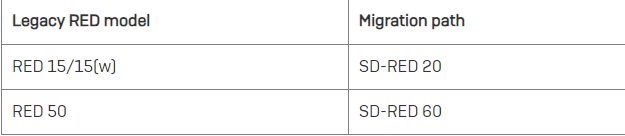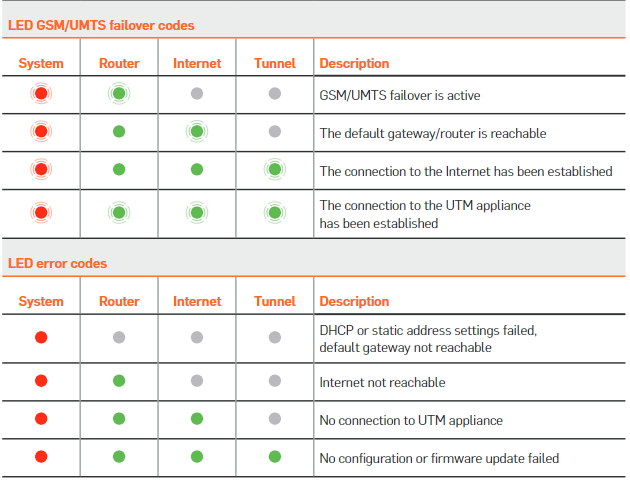My RED 50 is suddenly no longer making a connection.
I can see on the modem that it is fetching an DHCP IP address, but the message "Network error" appears on the display.
I tried to reflash the RED, but unfortunately it doesn't work either.
********************************************************************************************
MB351Z => usb start;usb storage;usb dev 0;fatload usb 0:1 0x2000000 boot_red50.bin;source 0x2000000
(Re)start USB...
USB: Register 10011 NbrPorts 1
USB EHCI 1.00
scanning bus for devices... 3 USB Device(s) found
scanning bus for storage devices... Device NOT ready
Request Sense returned 06 3A 00
1 Storage Device(s) found
Device 0: Vendor: Kingston Rev: 5.02 Prod: DT Elite HS 2.0
Type: Removable Hard Disk
Capacity: not available
USB device 0:
Device 0: Vendor: Kingston Rev: 5.02 Prod: DT Elite HS 2.0
Type: Removable Hard Disk
Capacity: not available
... is now current device
** Can't read from device 0 **
** Unable to use usb 0:1 for fatload **
## Executing script at 02000000
Wrong image format for "source" command
MB351Z =>
********************************************************************************************
USB stick is FAT32 formatted, the following files are present:
- boot_red50.bin
- openwrt-red50-red50.fdt
- openwrt-red50-squashfs
- openwrt-red50-uImage
********************************************************************************************
MB351Z => print
baudrate=115200
bootcmd=fw_setenv bootargs root=/dev/mtdblock7 console=ttyS0,115200; nand read 0 xc00000 0x0 0x100000; nand read 0x1000000 0x100000 0x1000000; bootm 0x1000000 - 0xc00000
bootcmd_dram_test=ram_test
bootcmd_nandflash_test=nand_test 0 0x500000
bootcmd_norflash_test=flash_test 0xefe06000 0xefe4ffff
bootcmd_rtctest=rtc_test 20
bootdelay=3
bootloader_flash_update=protect off 0xeff00000 0xeff7ffff; erase 0xeff00000 0xef f7ffff; cp.b 0x100000 0xeff00000 0x80000; protect on 0xeff00000 0xeff7ffff; cmp. b 0x100000 0xeff00000 0x80000
consoledev=ttyS0
eth1addr=00:1A:8C:34:xx:xx
eth2addr=00:1A:8C:34:xx.xx
ethact=eTSEC1
ethaddr=00:1A:8C:34:DE:81
fdtaddr=c00000
fdtfile=mb351z.dtb
fdtkernel=uImage
filesize=3A0000
hwconfig=esdhc
lannerboot=setenv bootargs root=/dev/ram rw ramdisk_size=$ramdisksize rootdelay= 10 console=ttyS0,115200;usb start;fatload usb 0 $loadaddr $fdtkernel;fatload usb 0 $ramdiskaddr $ramdiskfile;fatload usb 0 $fdtaddr $fdtfile;bootm $loadaddr $ra mdiskaddr $fdtaddr;
loadaddr=1000000
loads_echo=1
netdev=eth0
ramdiskaddr=2000000
ramdiskfile=rootfs.ext2.gz.uboot
ramdisksize=2000000
serial_num=A340214561xxxxx
usb_phy_type=ulpi
usbext2boot=setenv bootargs root=/dev/ram rw console=$consoledev,$baudrate; usb start;ext2load usb 0 $loadaddr $fdtkernel;ext2load usb 0 $fdtaddr $fdtfile;ext2l oad usb 0 $ramdiskaddr $ramdiskfile;bootm $loadaddr $ramdiskaddr $fdtaddr
usbfatboot=setenv bootargs root=/dev/ram rw ramdisk_size=$ramdisksize console=$c onsoledev,$baudrate; usb start;fatload usb 0 $loadaddr $fdtkernel;fatload usb 0 $fdtaddr $fdtfile;fatload usb 0 $ramdiskaddr $ramdiskfile;bootm $loadaddr $ramdi skaddr $fdtaddr
Environment size: 1703/65531 bytes
MB351Z =>
********************************************************************************************
I also tried without success: Change to mtdblock10 image
setenv bootcmd "setenv bootargs "root=/dev/mtdblock10 console=ttyS0,115200"; nand read 0xc00000 0x5100000 0x100000; nand read 0x1000000 0x5200000 0x1000000; bootm 0x1000000 - 0xc00000"
The log file on the firewall (SG230)
Live log: RED
********************************************************************************************
Reload
2024:01:31-21:00:14 fw001 red_server[6600]: SELF: RED10rev1 fw version set to 14
2024:01:31-21:00:14 fw001 red_server[6600]: SELF: RED10rev2 local fw version set to 5317R2
2024:01:31-21:00:14 fw001 red_server[6600]: SELF: RED10rev2 fw version set to 2005R2
2024:01:31-21:00:14 fw001 red_server[6600]: SELF: RED15(w) fw version set to 1-546-fea488294-b1551d2
2024:01:31-21:00:14 fw001 red_server[6600]: SELF: RED20 fw version set to 1-1261-6de2a4c19-b1551d2
2024:01:31-21:00:14 fw001 red_server[6600]: SELF: RED50 fw version set to 1-546-fea488294-0000000
2024:01:31-21:00:14 fw001 red_server[6600]: SELF: RED60 fw version set to 1-1261-6de2a4c19-b1551d2
2024:01:31-21:00:14 fw001 red_server[6600]: SELF: IO::Socket::SSL Version: 1.953
2024:01:31-21:00:14 fw001 red_server[6600]: SELF: Startup - waiting 15 seconds ...
2024:01:31-21:00:14 fw001 red2ctl[6610]: Starting REDv2 control daemon
2024:01:31-21:00:29 fw001 red_server[6806]: UPLOAD: Uploader process starting
2024:01:31-21:00:29 fw001 red_server[6600]: SELF: (Re-)loading device configurations
2024:01:31-21:00:29 fw001 red_server[6600]: A340214561BE086: New device
2024:01:31-21:00:30 fw001 red_server[6600]: A340214561BE086: Staging config for upload
2024:01:31-21:00:30 fw001 red_server[6600]: SELF: (Re-)loading device configurations
2024:01:31-21:00:30 fw001 red_server[6806]: [A340214561BE086] Config has changed, re-read confd firmware versions
2024:01:31-21:00:31 fw001 red_server[6806]: [A340214561BE086] Uploaded config to registry service
********************************************************************************************
Display on RED:
********************************************************************************************
Connecting UTM
using WAN
Setting up
Network failed
--> Loop
********************************************************************************************
LED's on RED
********************************************************************************************
Power: Green
LAN1 & WAN1
Link: Green
Activity: flashing orange
Error: -
********************************************************************************************
What can I do and who can help me?
Thank you very much!
Patrick
This thread was automatically locked due to age.