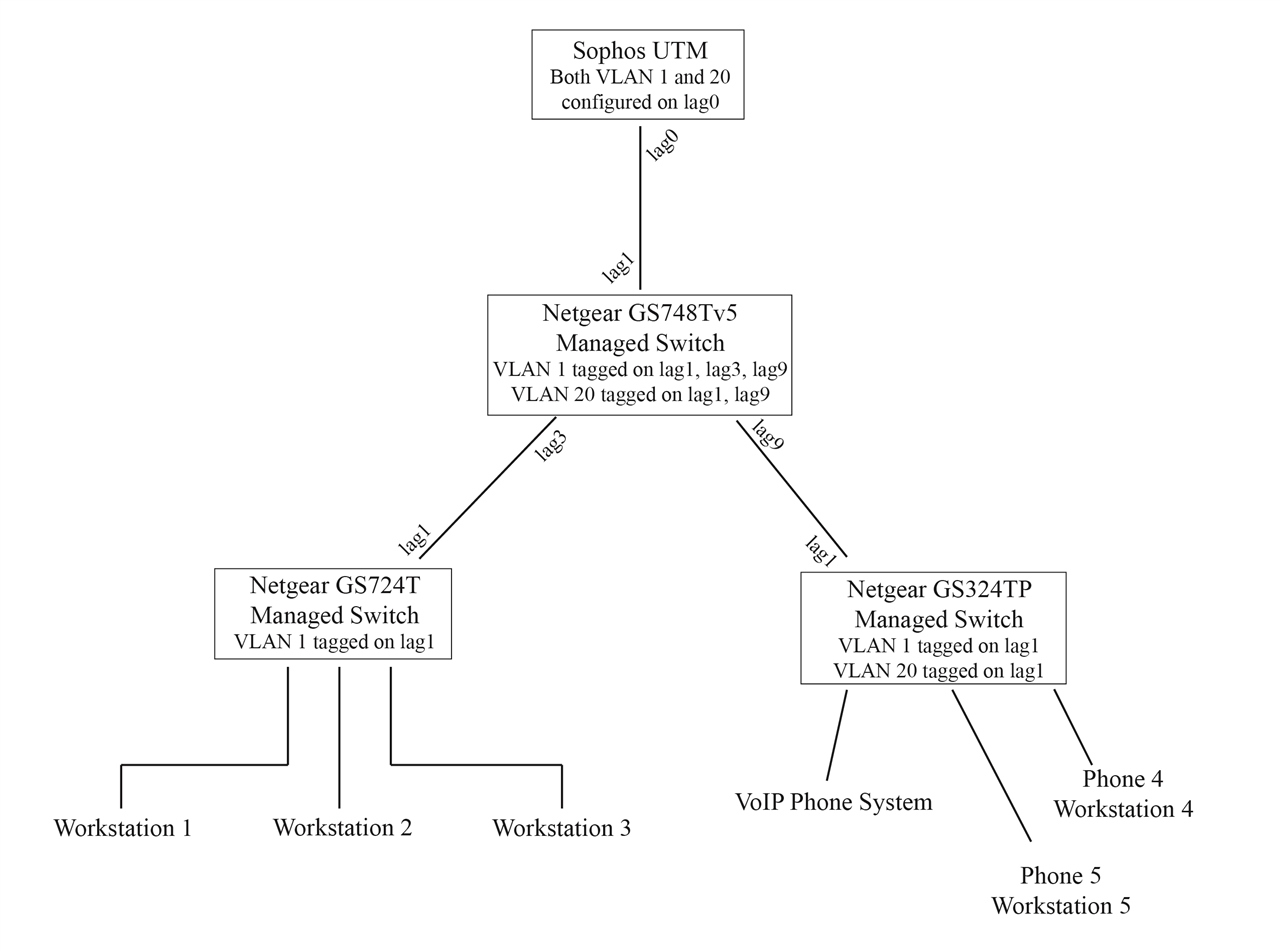Hello Sophos Community,
Is there a way to validate inter-VLAN routing on a UTM9 appliance? Our network is setup using 5 or 6 different VLANs and everything has been working great and as expected for the past few years. Recently, I created a new VLAN (ID: 20) interface for a new VoIP phone system. I have added the VLAN interface under Interfaces & Routing -> Interfaces; assigning the correct new VLAN tag (20), IPv4 address, and selected the lag0 trunk we have already in-place for the existing VLANs.
I am unable to traceroute to hosts on the new VLAN from my workstation computer, which is on one of the prior existing VLANs (ID: 1). There is already an existing firewall rule that allows traffic from my workstation VLAN on any service to any destination, and I am able to traceroute to hosts between the prior existing VLANs. The VoIP phone system on VLAN 20 is able to connect to the internet (ie. it can ping 8.8.8.8) so I believe I have the managed switches configured properly.
I'm wanting to rule out that I have done the proper configuration on the Sophos UTM9 appliance to setup and allow inter-VLAN routing between my old VLAN (ID: 2) and newly created VLAN (ID: 20). In reading a few prior posts in these forums, I'm lead to believe that when setting up the new interface the UTM should automatically be adding any necessary configuration to allow inter-VLAN routing (provided that there is a firewall rule allowing from one network to the other, which I have).
Can anyone offer any advice here on what I may be missing?
Thanks in advance!
This thread was automatically locked due to age.