So this is basic
I'm setting up a firewall rule to allow specific VPN traffic
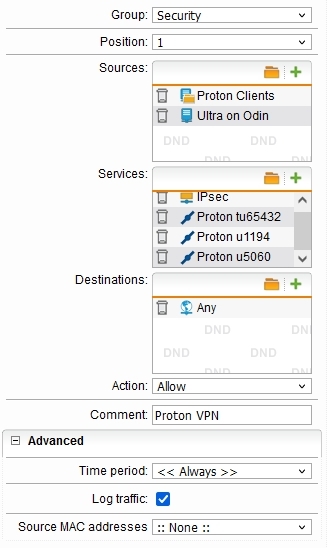
Here's the specific service definition
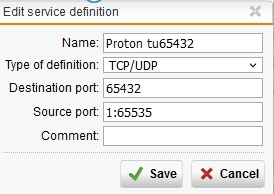
Attempting to setup a VPN, I get this...
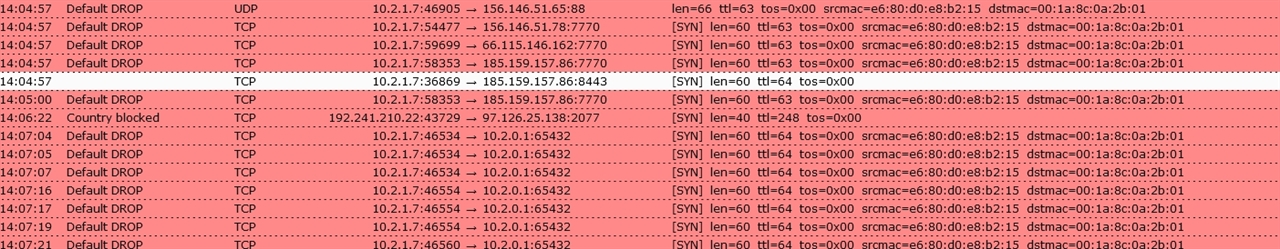
Here are some of the same drops from the full firewall log

Why is this traffic getting blocked?
Key concern is the destination address.
Why is this traffic going to the network address?
This is an Android device so there little hope of finding a rational adult there to assist.
I'm just hoping I can find some answers here.
This thread was automatically locked due to age.
