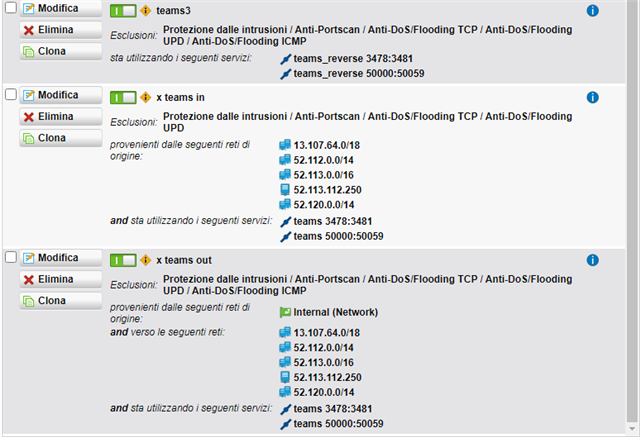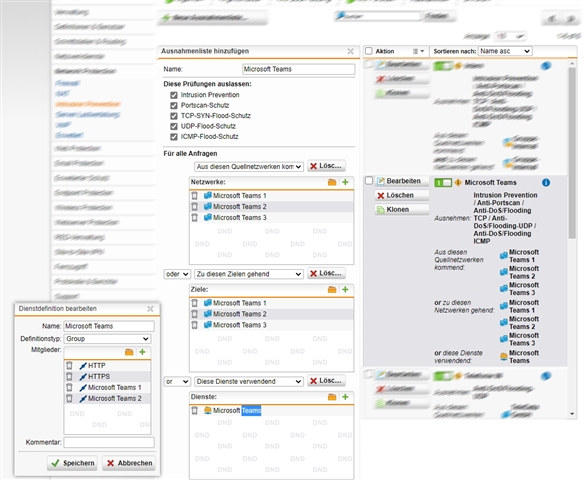We just moved to Teams. Calls/meeting inside our network have choppy video/voice quality. People outside the network have no issues. Only if the traffic traverses the UTM does it have issue.
Does anyone have a writeup on how to configure the UTM so it doesn't mess with Teams traffic?
Thanks!
This thread was automatically locked due to age.