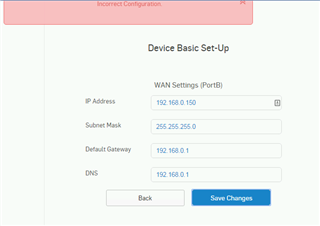I may be missing something really simple, or misunderstand the intended use of iView 2.0.
I installed this in a Hyper-V server, then according to the guide I needed to go to 172.16.16.18. I thought this must be a mistake so I checked for used IP's in my DHCP range and found none.
Most of my network is in a simple 192.160.0.0/24 segment so I fired up a workstation VM and set a static address to 172.16.16.100. Now I could get to the iView configuration web page.
Then it prompts me for network configuration for WAN port B. I'm not sure what this is, since I thought it would just be using a simple connection to my Sophos UTM 9. I tried putting 192.168.0.0/24 info in the fields but it give me "Incorrect Configuration" when I click "Save Changes".
What am I missing here?
This thread was automatically locked due to age.