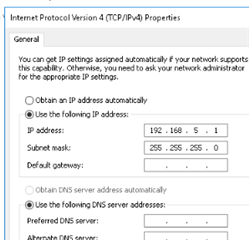Hi i just started to use the software edition of sophos firewall utm i install it using Vmware/hyper-v but when i install finished i type the Ip address it does not prompt me to the website or anything and yes i already type https in front and i even try access to Webadmin on my Host pc/Vmware to no avail.
The ip is https://192.168.2.1:4444
This thread was automatically locked due to age.