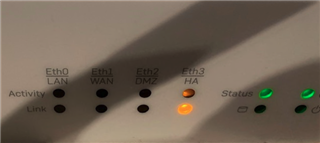Hi,
I currently install a brand new sg115. This model seems to have swapped eth0 and eth3 interfaces.
For first configuration I have to connect the lan cable to eth3 (no network link on eth0) an then I can access the 192.168.2.100 (instead of the usual 192.168.0.1). After running through the wizard the dashboard tells me that eth0 is up with 192.168.2.100 while the only cable which is plugged in is conntected to eth3 and the eth3 lamp is lit.
What I tried:
* Looking for a possibility to change the interface assigning
* resetting to factory defaults
Any idea what to do? Thanks!
This thread was automatically locked due to age.