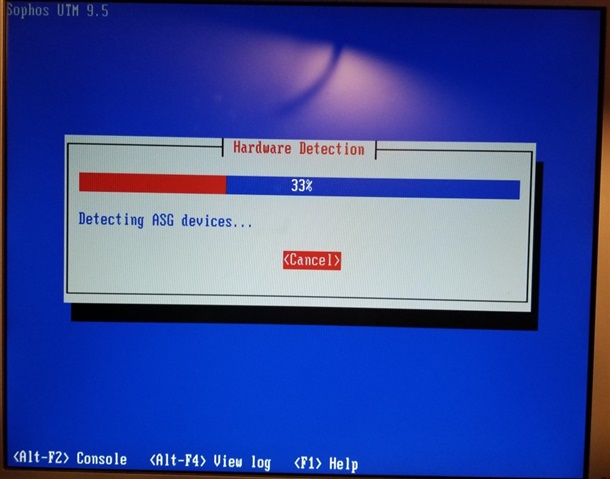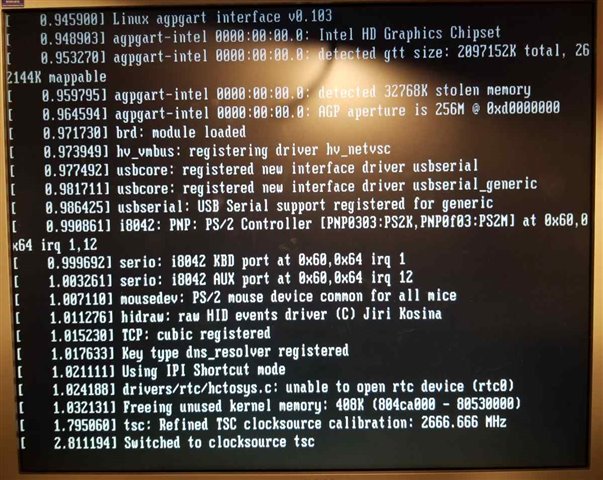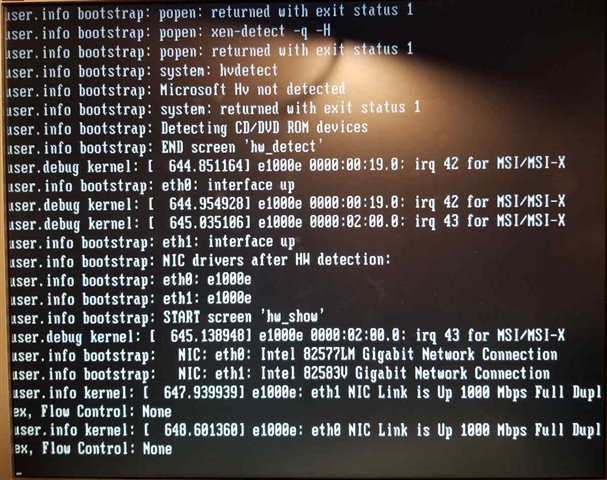Hello,
Thank you for providing the Sophos UTM product for home use. I am trying out Sophos UTM for first time on a machine that has been running pfSense for years. The installation is stuck at "Detecting ASG Devices". I have re-run this a few times with the same result.
How do I get past this to install?
I have attached screenshots of the installer and the console in case helpful.
I am using asg-9.510-5.1.iso from a thumbdrive made bootable by Rufus.
Thanks,
Ari
This thread was automatically locked due to age.