After installing 9.714-4 update the CPU on my little firewall runs at 95 to 99% 100% of the time. All I have running on it is IPS, and VPN. All the other services which I don't use but were subscribed have been turned off. Previously the last UTM update the CPU was running at normal levels.
I get this error :
Can't use an undefined value as an ARRAY reference at /wfe/asg/modules/reporting/accounting.pm line 62
And after doing a good search I found:
But the problem is the rrd folder is missing from reporting and I don't know what permissions to give it.
I am also having a problem with the logs. They don't seem to be recording after I cleaned them up.
I also applied this KB to my SG125W as per to IPS:
https://support.sophos.com/support/s/article/KB-000034850?language=en_US
Here is my TOP info: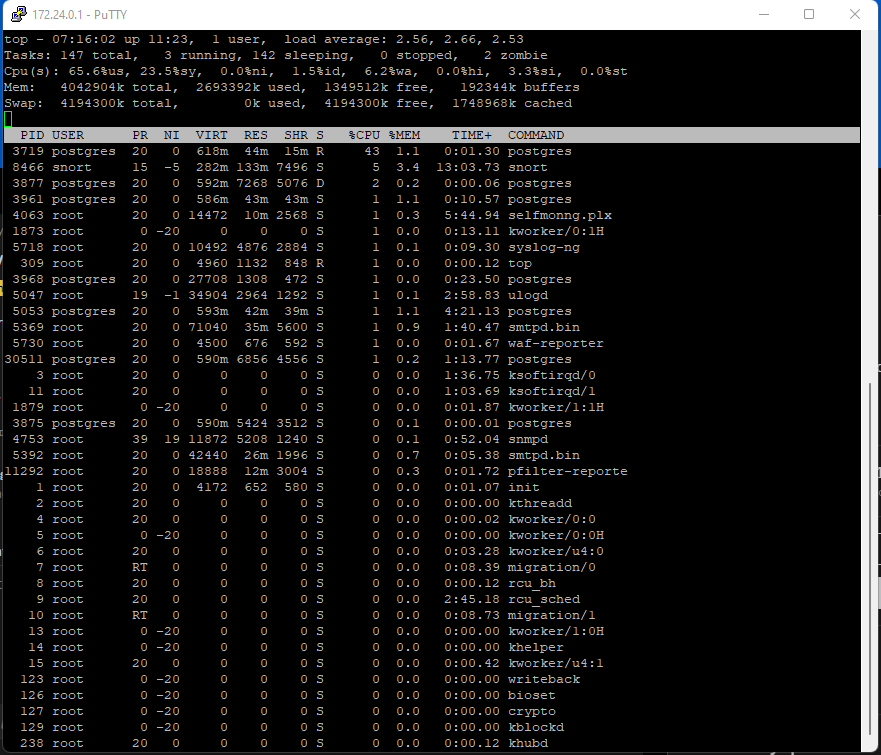
Here is is what my dashboard looks like currently:
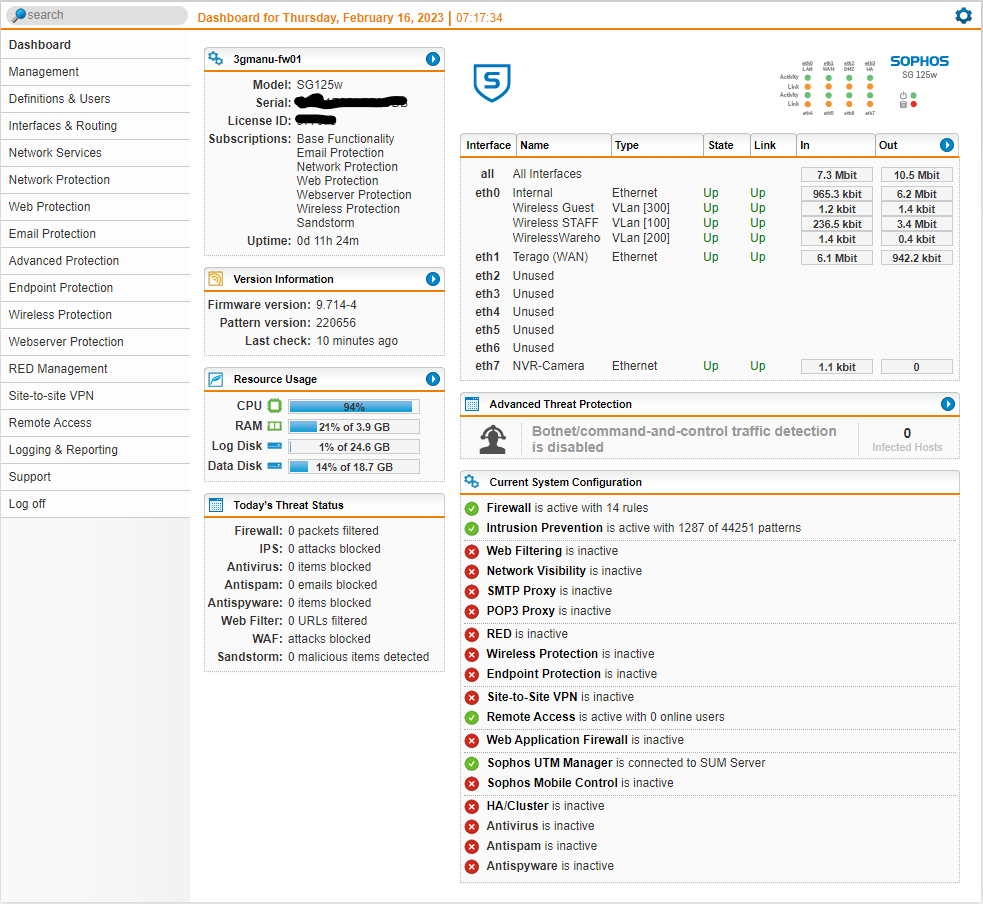
This thread was automatically locked due to age.


