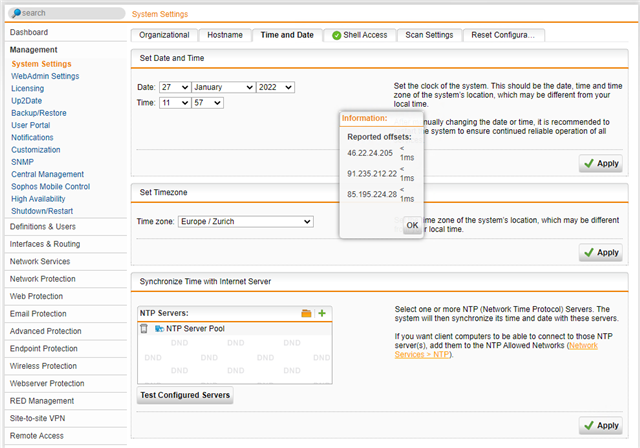UTM 9.707 worked perfectly fine while running SPX encryption. Once we upgraded, new users and replies to encrypted messages get this when trying to access the reply and new user password portals.
404 File not found
The requested URL was not found on this server.
NO SUCH USERThis thread was automatically locked due to age.