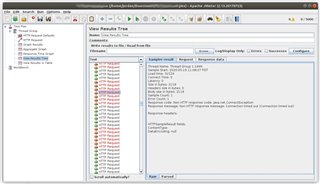Using JMeter to load test a site outside a UTM I receive failure rates (caused by the inability to obtain a connection) of about 50%. Some requests are just fine. Some are just slow.
Performing the same test inside the UTM's LAN but hitting the LAN IP (not localhost or 127.0.0.1) of the node I'm testing and I get a 0% failure rate. The problem is coming from the UTM. I am looking for ideas on how to track down the bottleneck in the UTM.
I have the UTM configured with what I was hoping was a simple pass-through config:
Note no firewall config, no compression, no rewriting, no SSL. Should be simple.
UTM resources also don't appear to be an issue, as they barely fluctuate during the tests.
What am I missing with this? My understanding was that the UTM did not limit the number of connections, but clearly there is some kind of limit within the UTM that is not hardware-based.
Ideas on what I could check on this?
Really appreciate anyone's ideas.
-JM
This thread was automatically locked due to age.