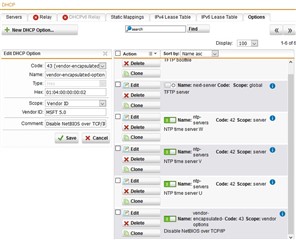Microsoft tries to hide it's persistent use of antiquated technologies. In this instance I'm talking about NetBios.
Using Microsoft tools: Resource Monitor, there appears to be no use of NetBios port 137
Using any other tool, it's clear it's in use. That's annoying.
As far as I know, the use of this port was deprecated since Windows 2000. I thought they started using 443 for this.
I'm still showing this traffic coming from my main workstation despite turning off all forms of network discovery and sharing at the network driver level.
This is trivial, but can anyone help me kill this traffic from within Windows?
Thanks,
Doug
This thread was automatically locked due to age.