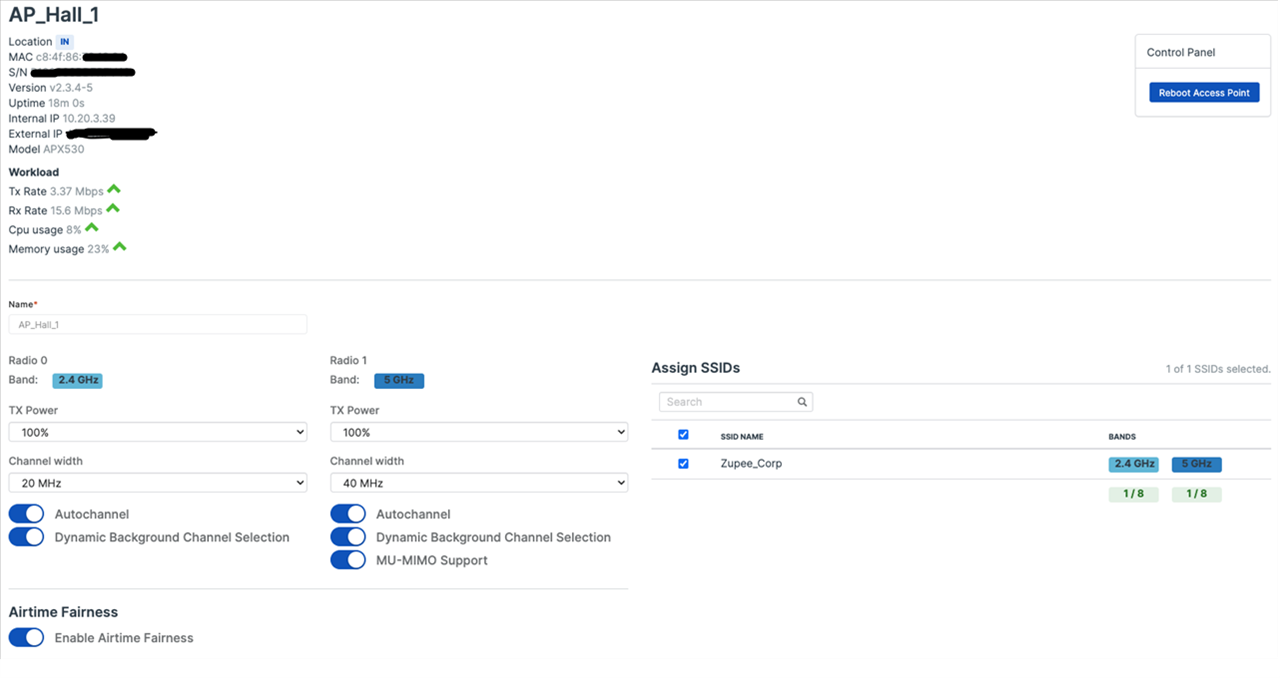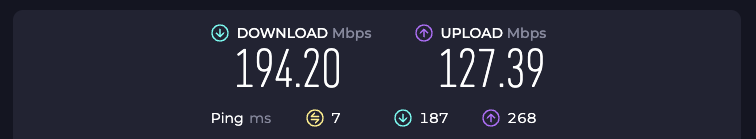I am facing internet speed slowness issue from APX 530. We have increased the bandwidth from 500 Mbps to 1Gbps but the problem is same, we are still not getting adequate speed, as mentioned about the APX530 can provide speed upto 1750 Mbps, but if there is no one in the office then also we are getting max 150 - 200 Mbps max speed. Where over LAN we are getting 800-850 Mbps speed and we are using Sophos XG2100 Firewall and CS110 switches.
Please help me to understand the issue.
Added TAGs
[edited by: Erick Jan at 5:06 AM (GMT -8) on 12 Jan 2024]