Important note about SSL VPN compatibility for 20.0 MR1 with EoL SFOS versions and UTM9 OS. Learn more in the release notes.
Important note about SSL VPN compatibility for 20.0 MR1 with EoL SFOS versions and UTM9 OS. Learn more in the release notes.
Disclaimer: This information is provided as-is for the benefit of the Community. Please contact Sophos Professional Services if you require assistance with your specific environment.
Table of Contents
The new engine provides great flexibility when solving interesting network problems. I don't know if it has been shared here, but you can use NAT to achieve NTP proxy-like functionality. A standard use case seen is that clients would like to use the IP address of the firewall as the NTP server. Consider this as an example environment:
There are two different approaches to a transparent NTP solution.
1. NTP must be forwarded to a specific external (WAN) host/host group.
2. NTP must be forwarded to its resources within the network, and this server must provide the information.
The first scenario is rather simple.
It would be best to have one NAT Rule, which translates everything NTP-based to a specific host.
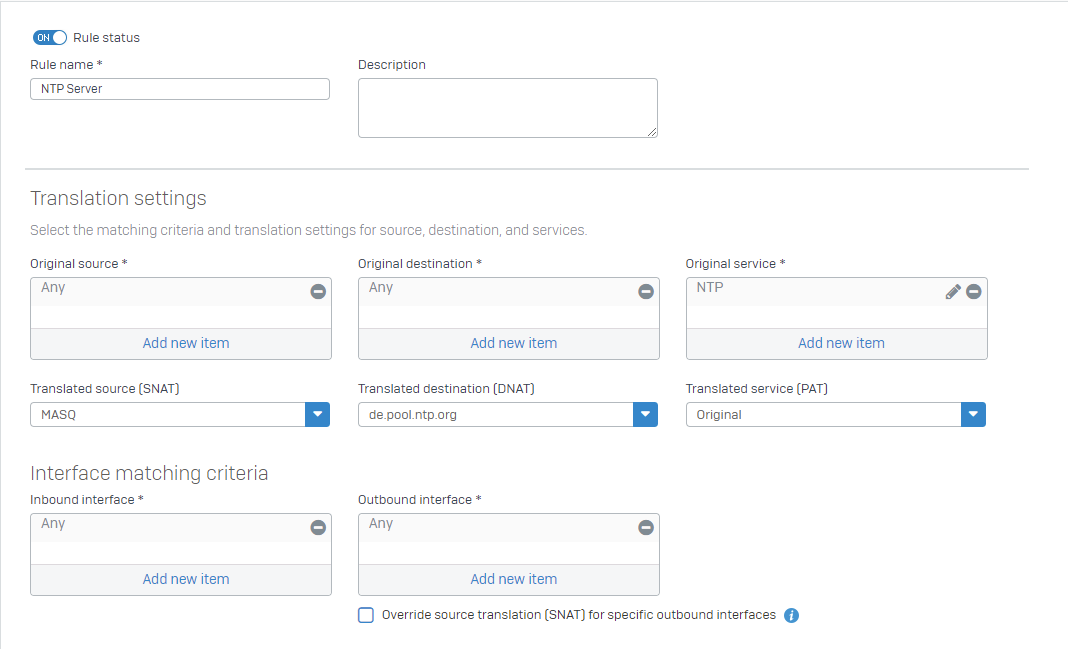
You can specify all internal hosts with "Interface matching criteria - Inbound Interfaces".
This example shows ANY. You can select all internal network interfaces (except WAN).
This rule will fetch all NTP-related traffic, forward it to a public NTP service, and use MASQ. MASQ is required for WAN-related traffic.
It would be best if you had a firewall rule:
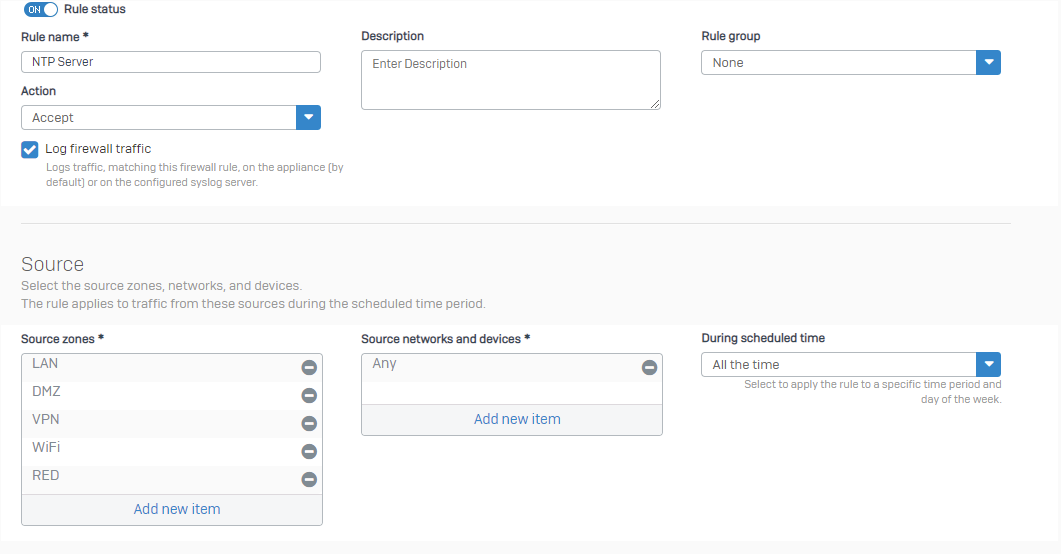
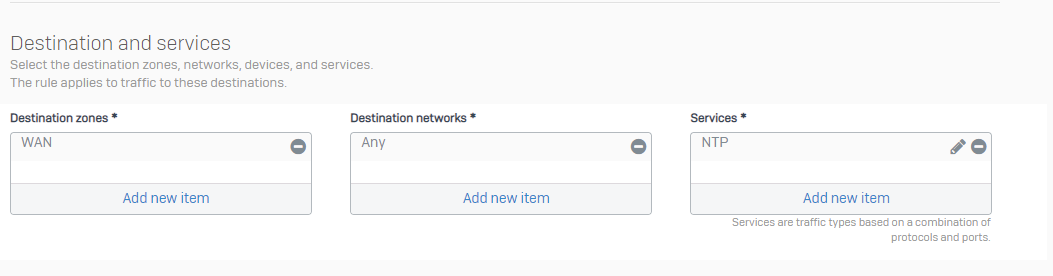
You can attach IPS rules to this if you want.
Build your own NTP rule with all NTP-related IPS patterns.
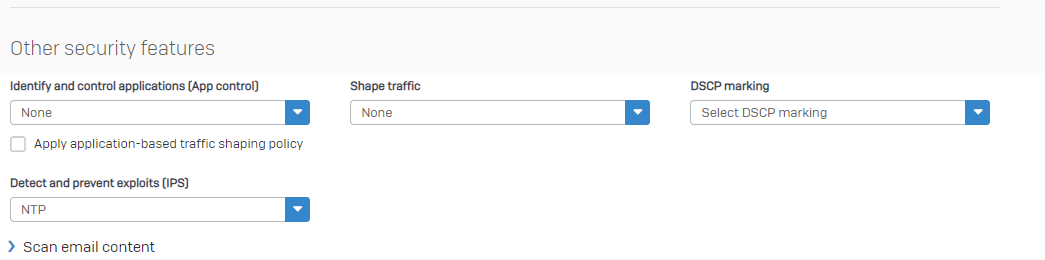
Regardless of the configured IP on a client behind Sophos Firewall, the NTP request will work.
(Example: 1.2.3.4)

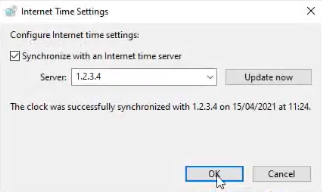
The second scenario needs more rules, as you can easily generate an NTP loop.
Your internal server needs its own NAT rule and firewall rule.
Example = Windows2016 is a NTP server.
NAT Rule 1#
NTP Server to WAN (to get the NTP server to the WAN NTP servers.)
You can also force the internal NTP server to get the IP from a specific NTP pool, but we assume the NTP server has its own NTP request pool.
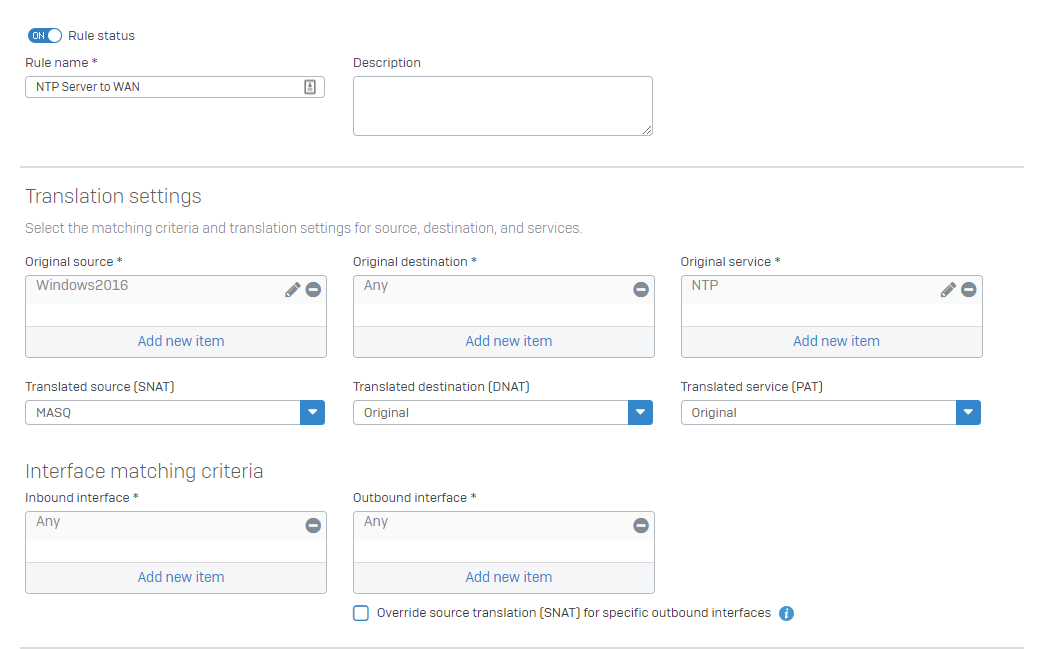
NAT 2#
It’ll forward the NTP traffic transparently to the internal NTP server.
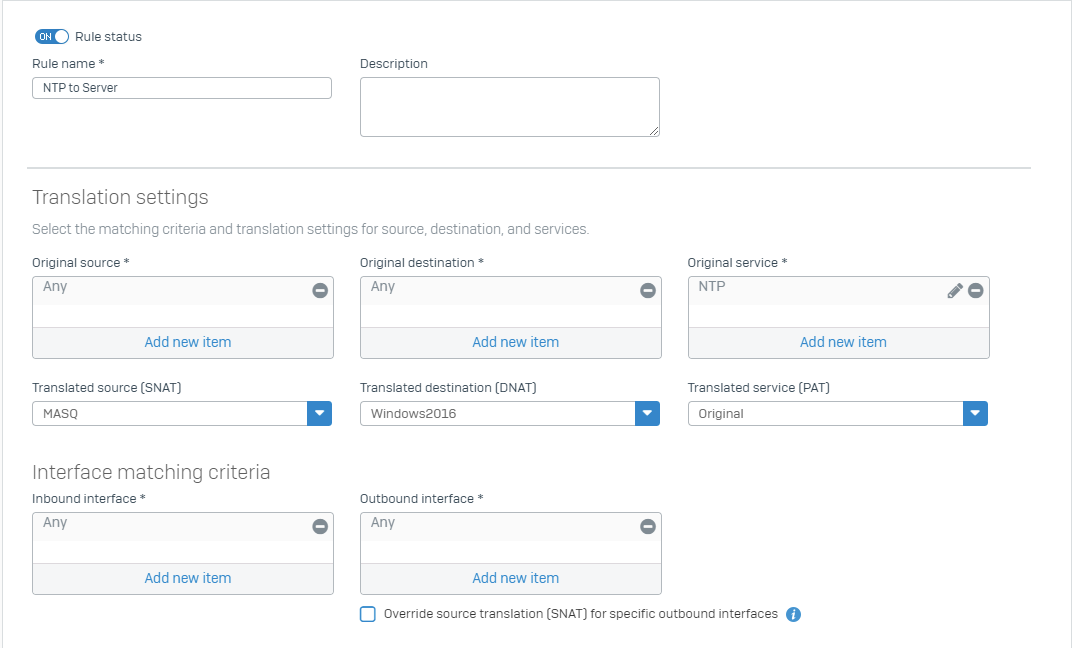 Firewall rules:
Firewall rules:
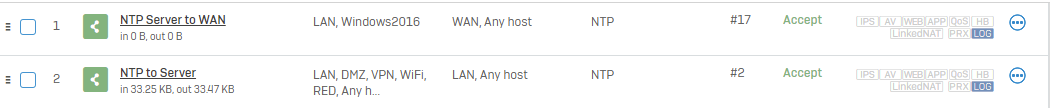
Firewall rule #1
Allowing the traffic of the NTP server to the WAN to get current time.
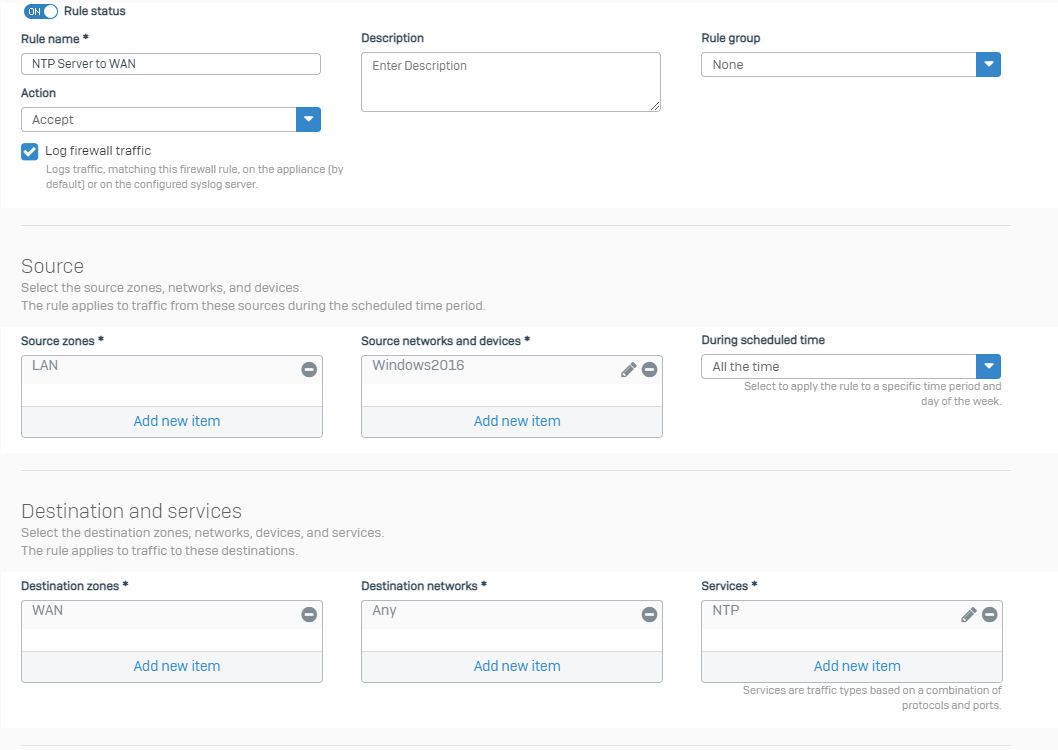
Firewall rule #2
Allowing the Traffic from all internal clients to the internal NTP server.
Notice the destination zone.
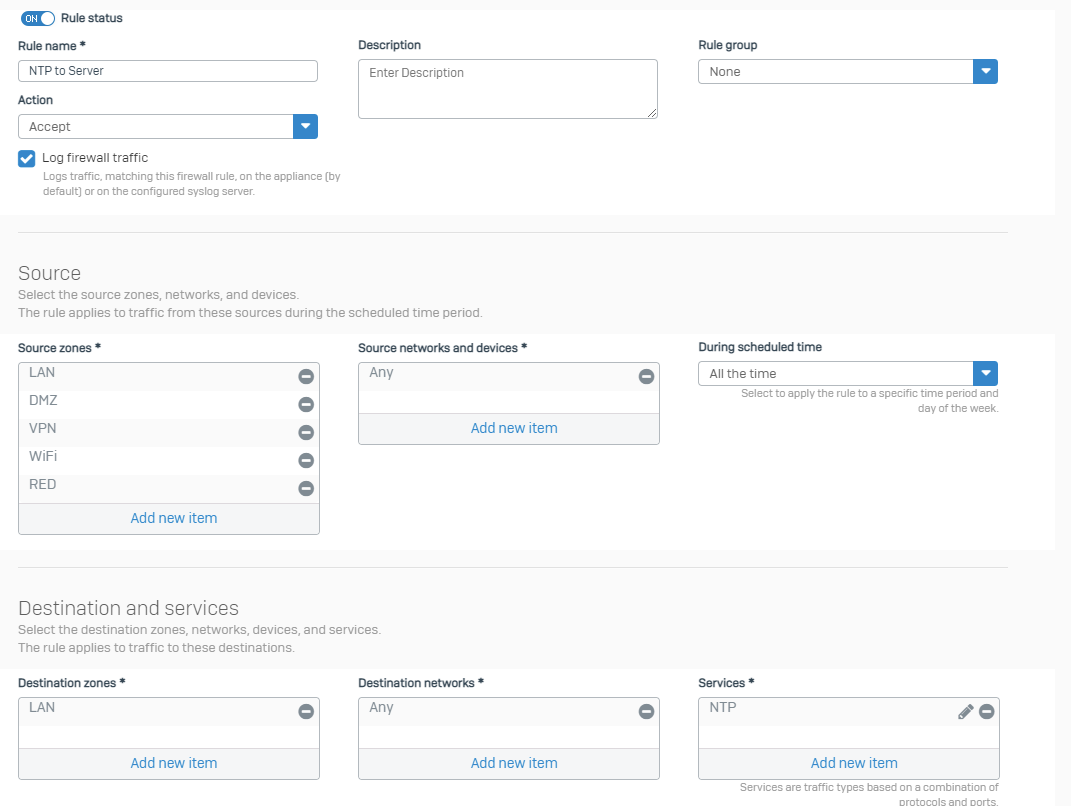 You can naturally create variations of this NAT policy based on your network configuration and the location of the NTP server.
You can naturally create variations of this NAT policy based on your network configuration and the location of the NTP server.