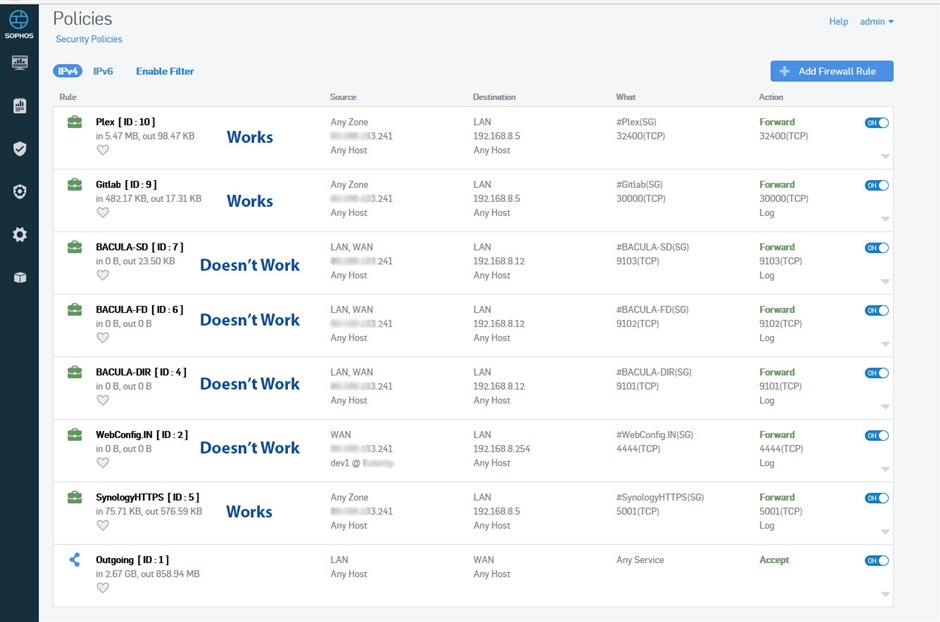Hi,
I currently have a Watchguard XTM 22 series with no security bundles, just running in standard Firewall mode. Rules on that are dead easy to setup and just tend to just work.
Now the reason for me trying out other software is because I could do with some hardware that can handle higher throughput across subnets and of course, the ability to do forms of scanning and web filtering.
I was trying out pfSense, which worked okay but I still couldnt get Bacula to work through it (same issue I am having with Sophos XG). And Sophos caught my eye with all of it's filtering features.
I have found that all of my rules that go to things such as Plex and my Synology work fine, but when I set them up exactly the same to forward ports for Bacula - my backups just won't run.
Here is an image of my current rules, the IP in Source refers to my #Port 1 as I have a Dynamic IP. I have marked which ones work and which ones don't (even though some traffic hits BACULA-SD slightly). I have also tried these with Any Zone but that did not work.
Is anyone backing up remote servers with Bacula?
Any help is greately appreciated
This thread was automatically locked due to age.