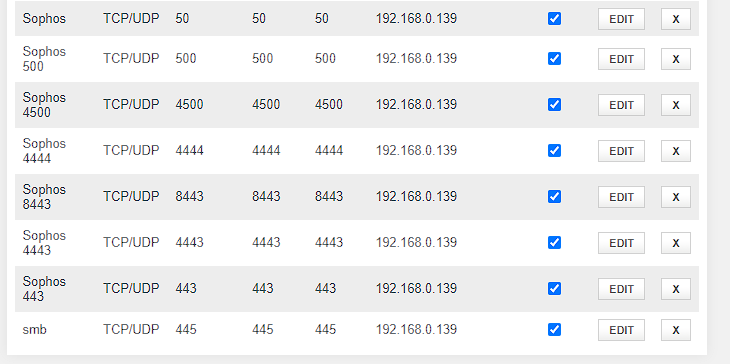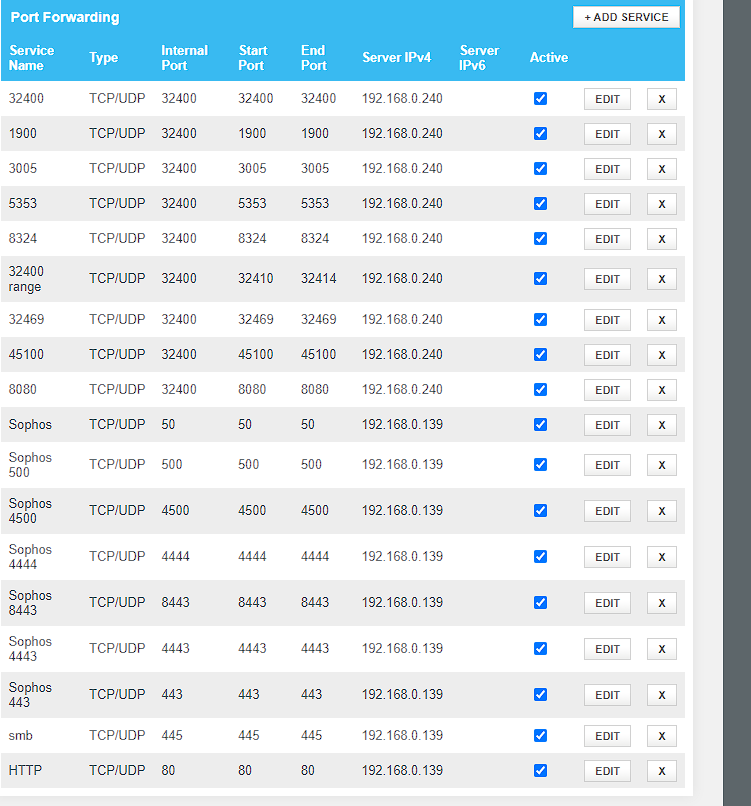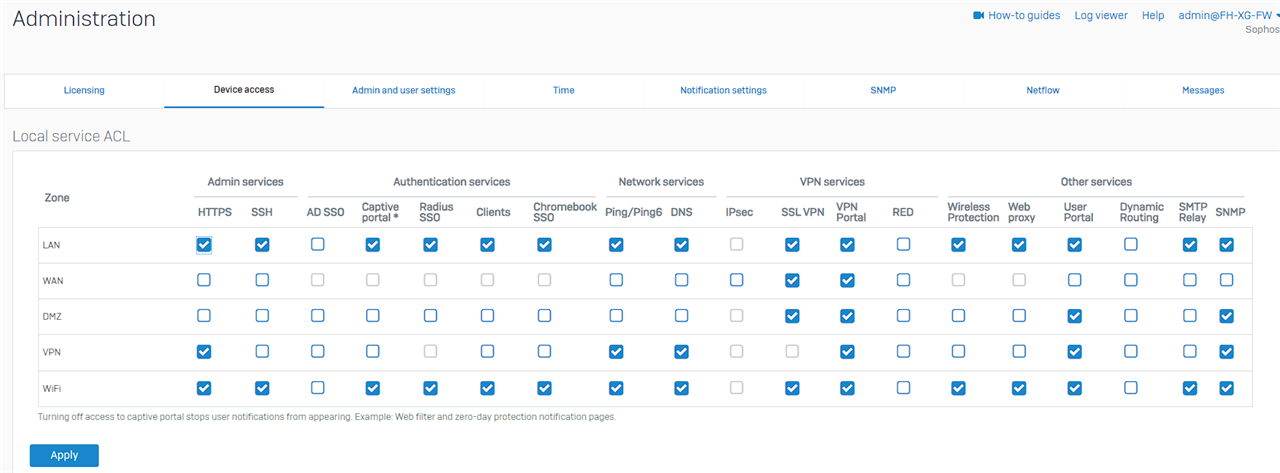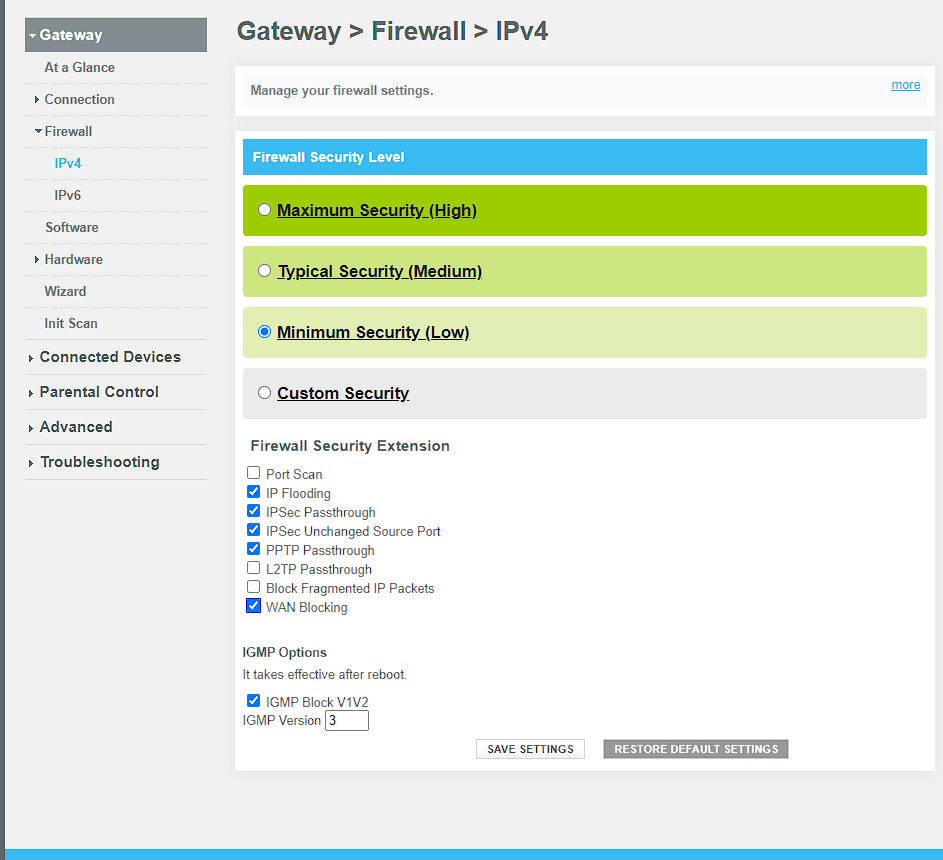I am trying to get users connected to my vpn, I have follow the ssl vpn setup guide however they are still unable to connect to my address which i had setup the ddns.What else is required to complete the setup, what am i missing? only time i am able to successfully connect is while i am on my network.
Added TAGs
[edited by: Raphael Alganes at 7:52 AM (GMT -7) on 28 Aug 2024]