i have a problem with red configuration after new firmware SFVH (SFOS 20.0.2 MR-2-Build378)
when i create a new red interface the red server Uplink IP: n/a or the red client Uplink IP: n/a
the connection between red server and red client not stable
Added TAGs
[edited by: Raphael Alganes at 12:19 AM (GMT -7) on 23 Aug 2024]



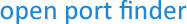
 Use Current IP
Use Current IP