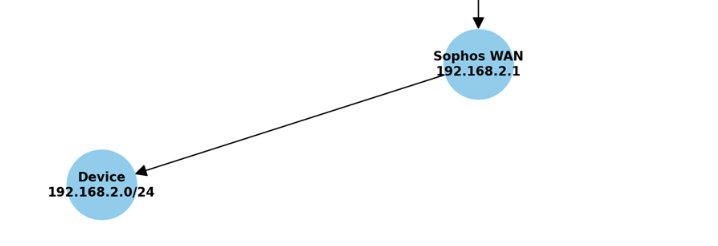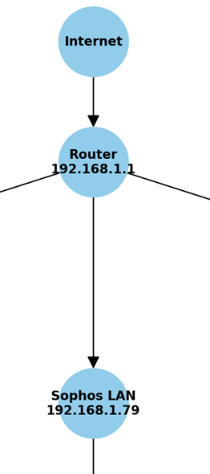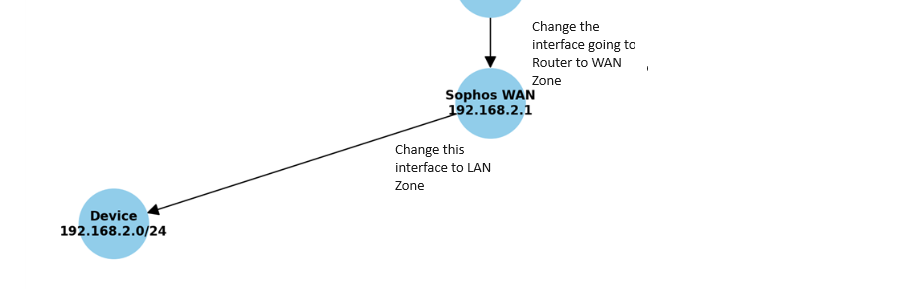##### Aktualna konfiguracja
**Router:**
- Adres IP: 192.168.1.1
- Maska podsieci: 255.255.255.0
**Sophos:**
- Interfejs LAN: 192.168.1.79
- Interfejs WAN: 192.168.2.1
**Reguła wyjątku listy ACL usługi lokalnej:**
- Strefa źródłowa: WAN
- Sieć źródłowa: WAN (192.168.1.0/24)
- Host docelowy: 192.168.2.1
- Usługi: HTTPS
- Akcja: Akceptuj
**Reguła zapory WAN_TO_LAN:**
- Strefy źródłowe: WAN (port2)
- Sieć źródłowa: WAN (192.168.1.0/24)
- Strefy docelowe: LAN (port1)
- Sieci docelowe: ACCESS_TO_LAN (192.168.2.0/24), SOPHOS (192.168.2.1)
- Usługi: HTTPS, PROXMOX/8006, SOPHOS/4444
##### Opis problemu
Mam problem z łącznością, polegający na tym, że urządzenia w sieci 192.168.1.0/24 nie mogą uzyskać dostępu do usług w sieci 192.168.2.0/24 ani do panelu zarządzania Sophos pod adresem 192.168.2.1.
**Szczegóły:**
- Routera nie można ustawić w trybie mostu.
- Router ma skonfigurowaną strefę DMZ na 192.168.1.79.
- Próby połączenia z telefonu (192.168.1.33) przez Wi-Fi kończą się niepowodzeniem.
- Pingowanie z adresu 192.168.2.1 do sieci 192.168.1.0/24 kończy się powodzeniem.
- Pingowanie z sieci 192.168.1.0/24 do sieci 192.168.2.0/24 kończy się niepowodzeniem, a żadne logi nie pokazują próby.
- Pingowanie portu 1 (Sophos LAN, 192.168.1.79) z sieci 192.168.1.0/24 kończy się niepowodzeniem.
- Podłączenie laptopa za pomocą kabla z ustawieniami sieciowymi 192.168.1.78, 255.255.255.0 i bramą 192.168.1.79 umożliwia dostęp do panelu zarządzania pod adresem 192.168.2.1.
##### Prośba o pomoc
Potrzebuję pomocy w zdiagnozowaniu, dlaczego urządzenia w sieci 192.168.1.0/24 nie mogą uzyskać dostępu do usług i panelu zarządzania w sieci 192.168.2.0/24 pomimo powyższej konfiguracji. Wszelkie sugestie lub spostrzeżenia dotyczące tego, co może być nie tak lub jakie dodatkowe konfiguracje mogą być potrzebne, byłyby bardzo mile widziane.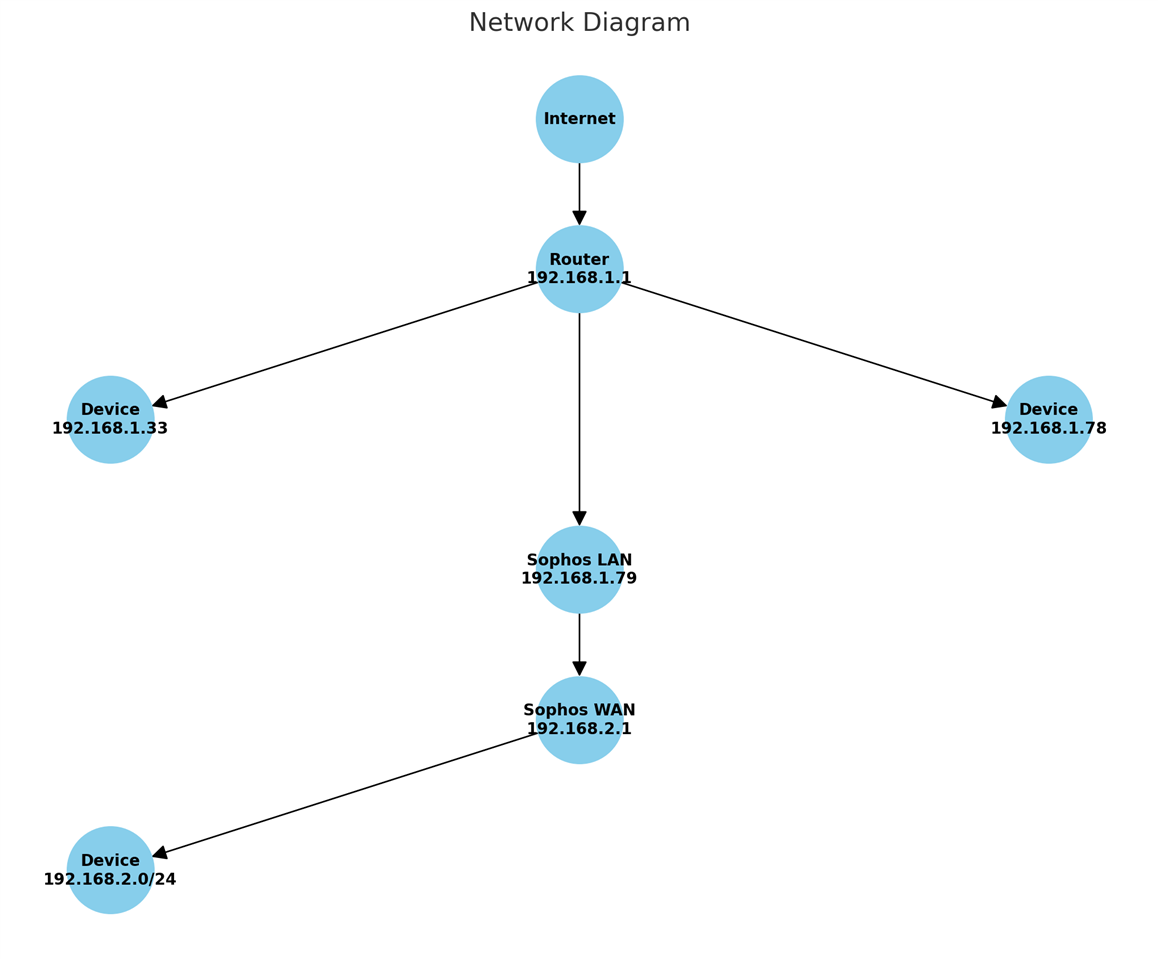
This thread was automatically locked due to age.