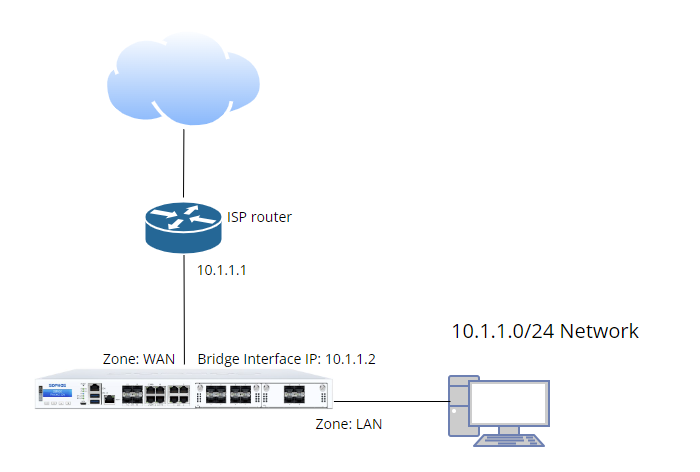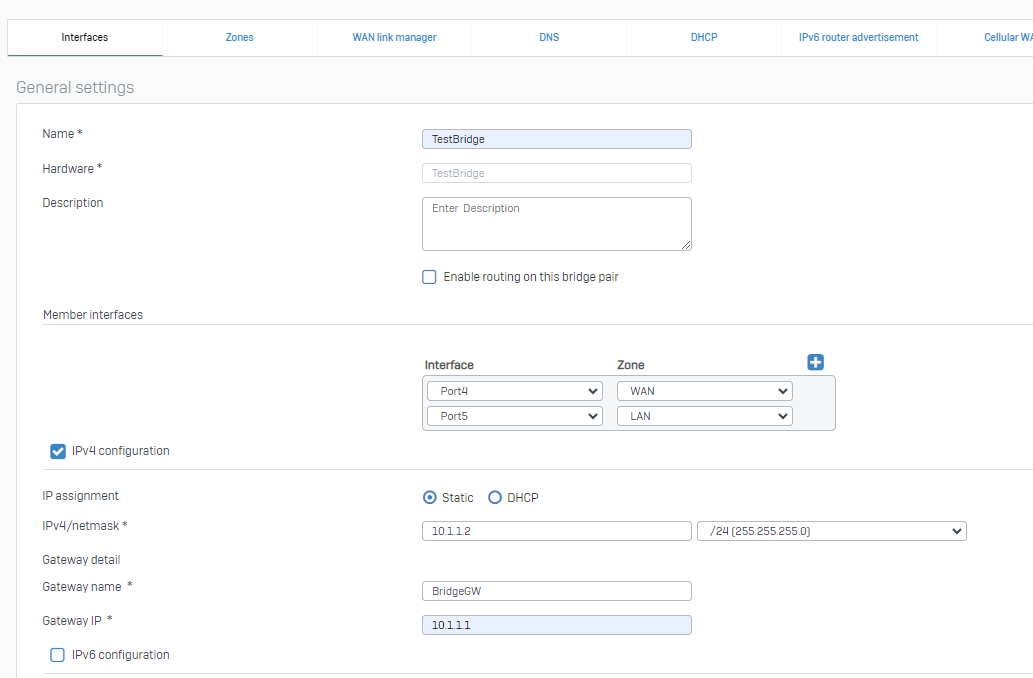Hello,
I have a situation where my ISP installed a router and gave me a subnet ( 10.1.1.0/24 ) with the gateway being the router(10.1.1.1).
My understanding is that I need to configure an internal network (i.e 10.1.2.0/24) on the LAN side of the firewall, and on the WAN side on the firewall I should configure a route to the router (10.1.1.1)
That doesn't work for me because of some VoIP restriction.
Is there a way I can insert a firewall between the router and the devices, where the devices are on the same subnet of the router.
This thread was automatically locked due to age.