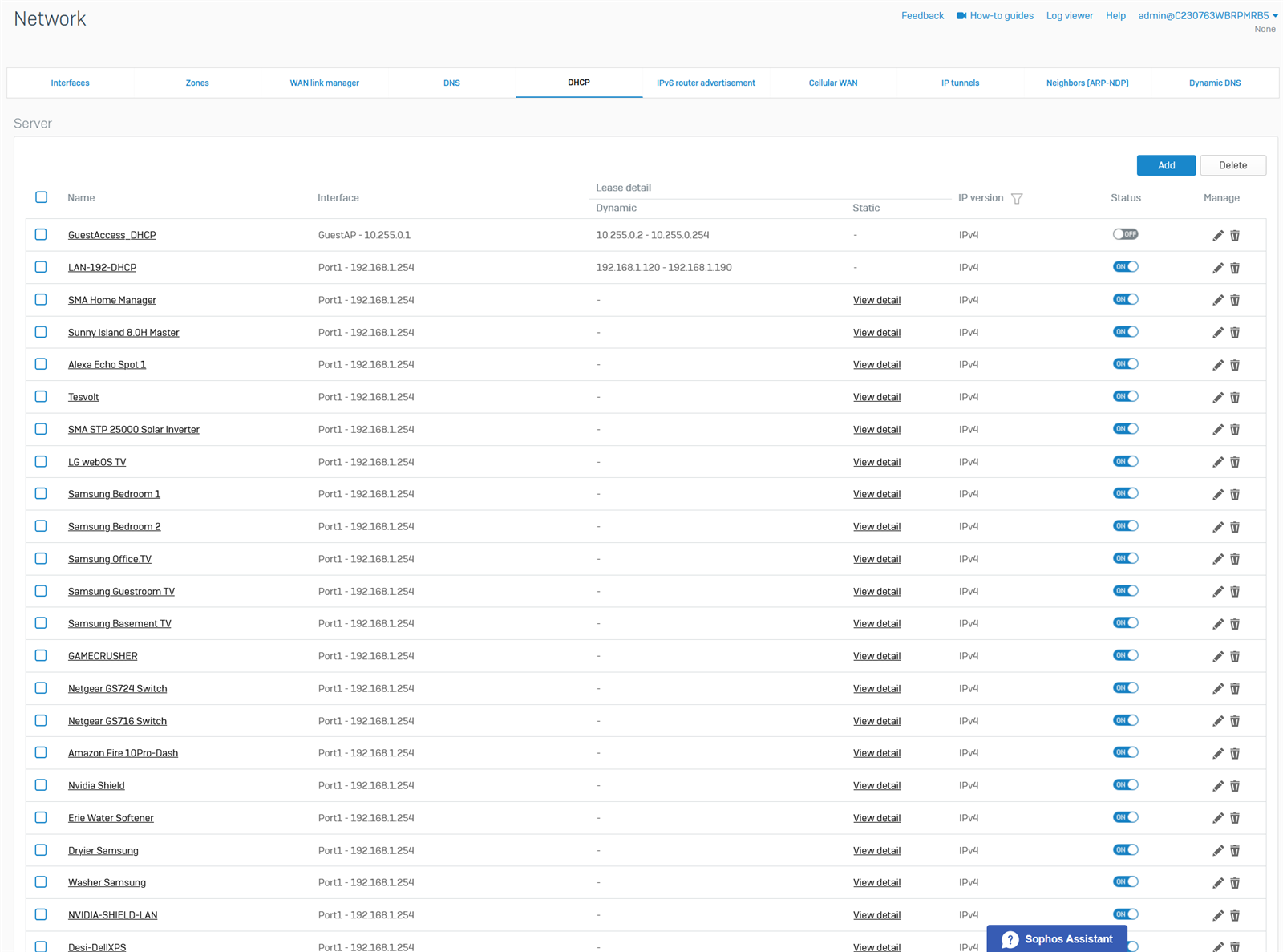Hello evryone.
after updating Sophos firewall to SFOS 20.0.0 GA-Build222 the DHCP stop relaing ip adress in all network devisies, i try to desabel./enabled DHCP, reload firewall no result.
i was oblige to downgrade to SFOS 19.5.3 MR-3-Build652 and every thing goes On.
someone had this probleme ?
This thread was automatically locked due to age.