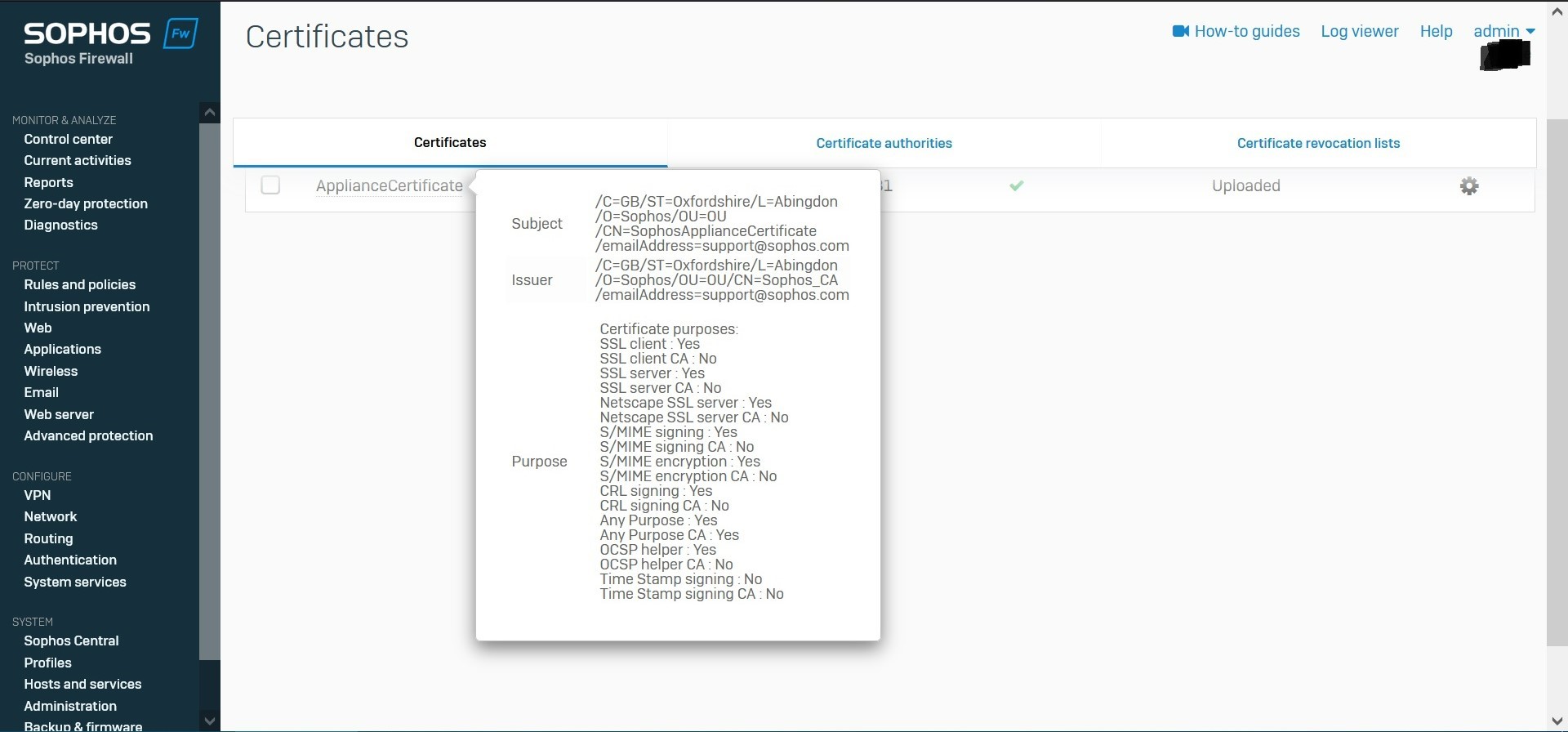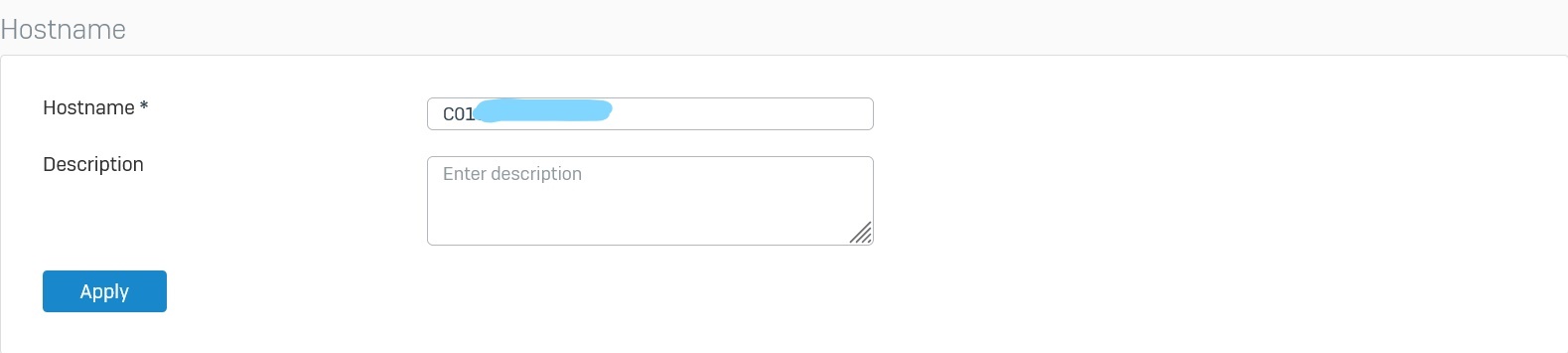Hello,
I am running Sophos XG (Home) 18.5.4 MR4 and about to set up a remote-access SSL VPN profile, but changing SSL VPN settings will just not work and settings keep reverting back to default. There have been at least 2 precedences to my knowledge that have things to do with the certificates in the system:
_Precedence #1: https://community.sophos.com/sophos-xg-firewall/f/discussions/126620/xg-18-0-4-ssl-vpn-options-do-not-save-apply
_Precedence #2: https://community.sophos.com/sophos-xg-firewall/f/discussions/96195/unable-to-save-ssl-vpn-configuration-and-or-download-client
Now that I know changing the Default CA (left blank in my system) or re-generating the ApplianceCertificate can fix this, but the latter one can be riskier and thus requiring Sophos Support Specialist. Since I am only a home user, asking for specialists' help can be a hassle.
Any Sophos tech support staff here can help me filling out the Default CA, especially the passphrase ? Thank you very much in advance.
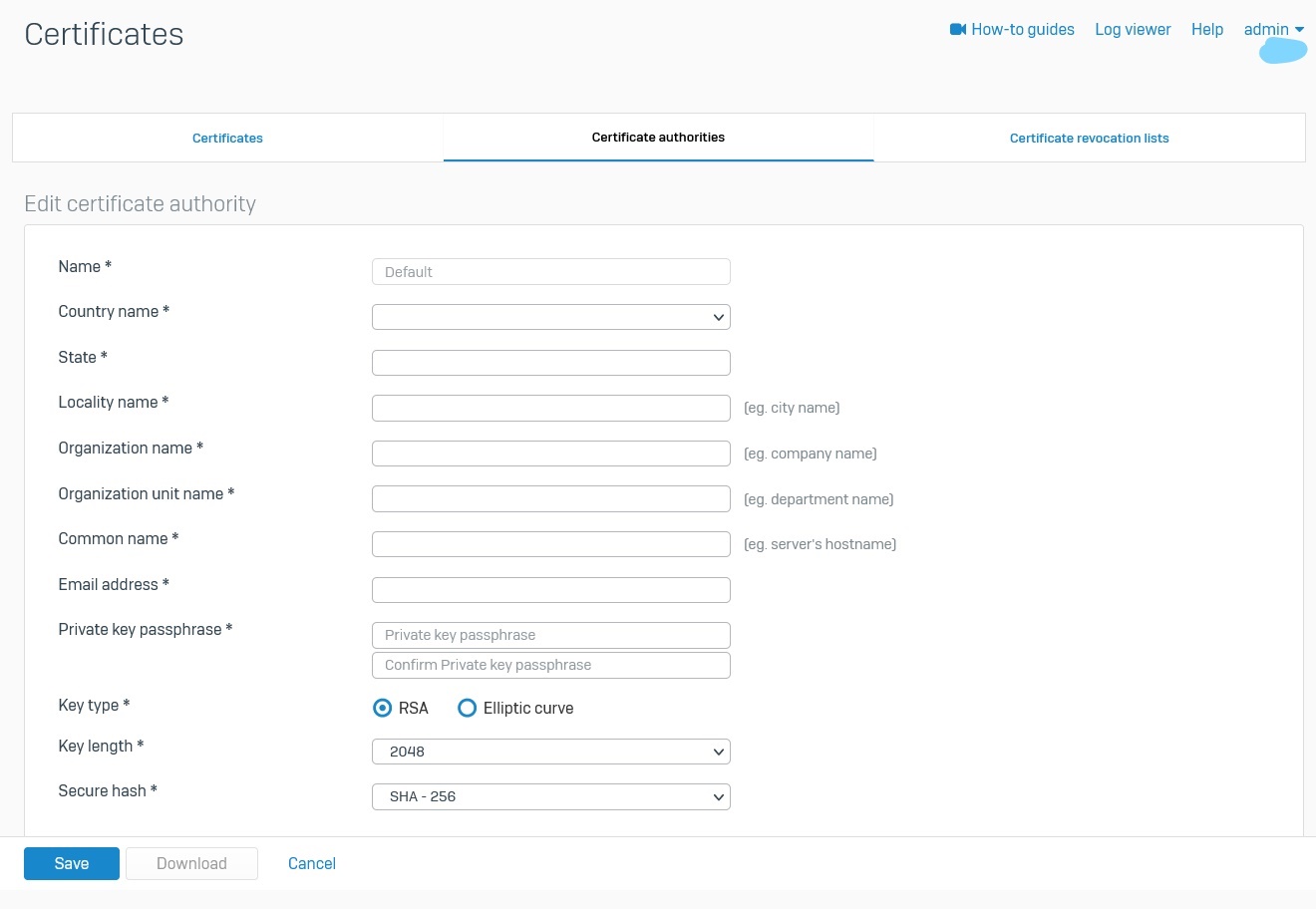
This thread was automatically locked due to age.



 .
.