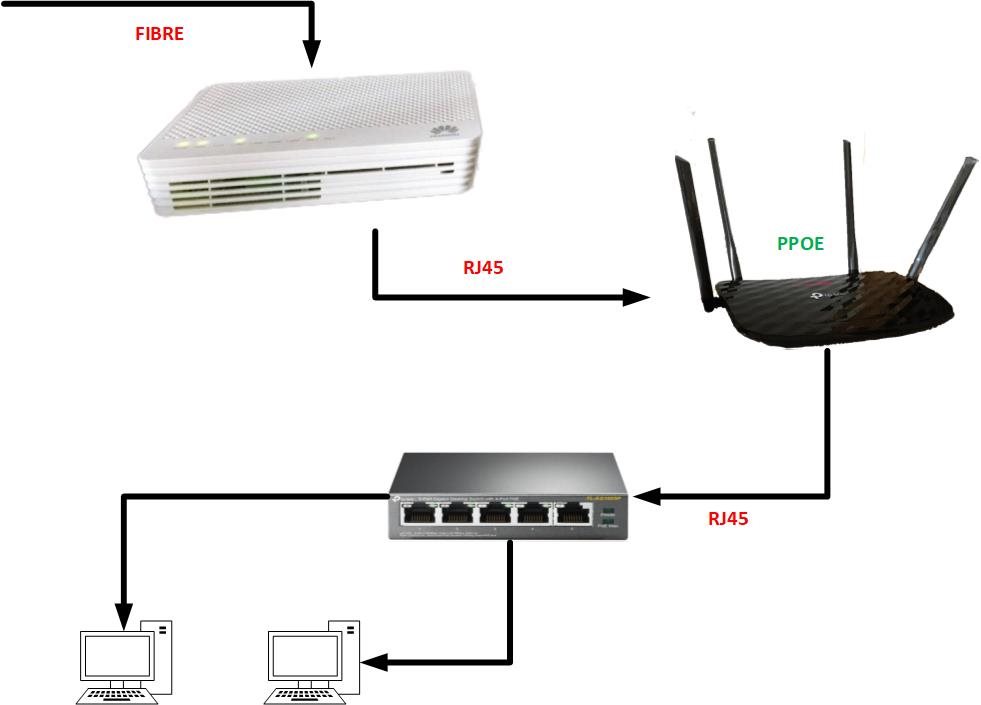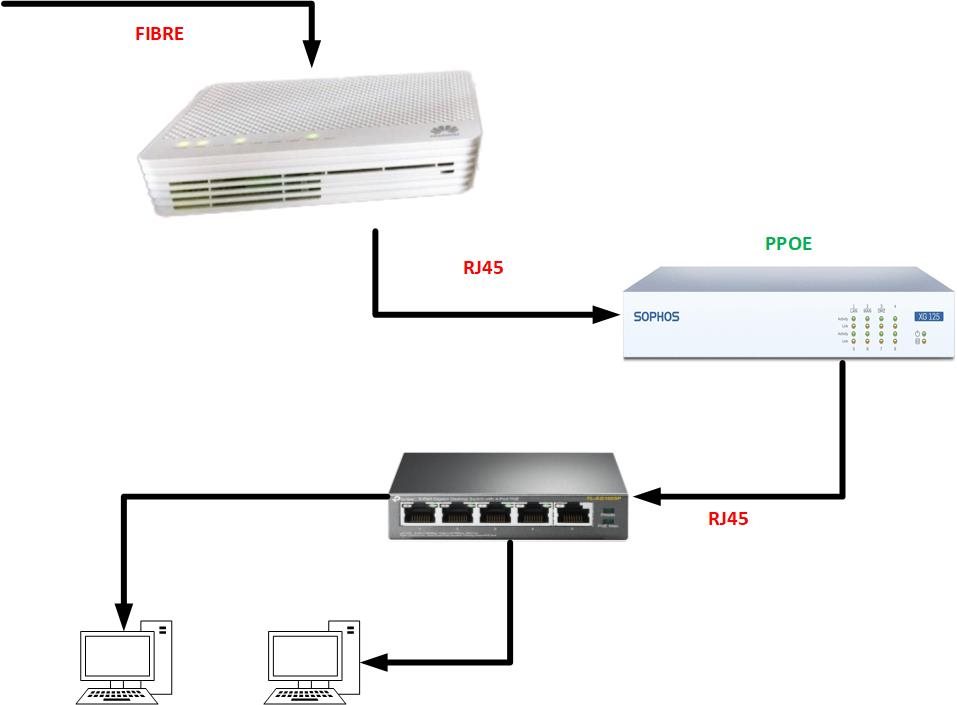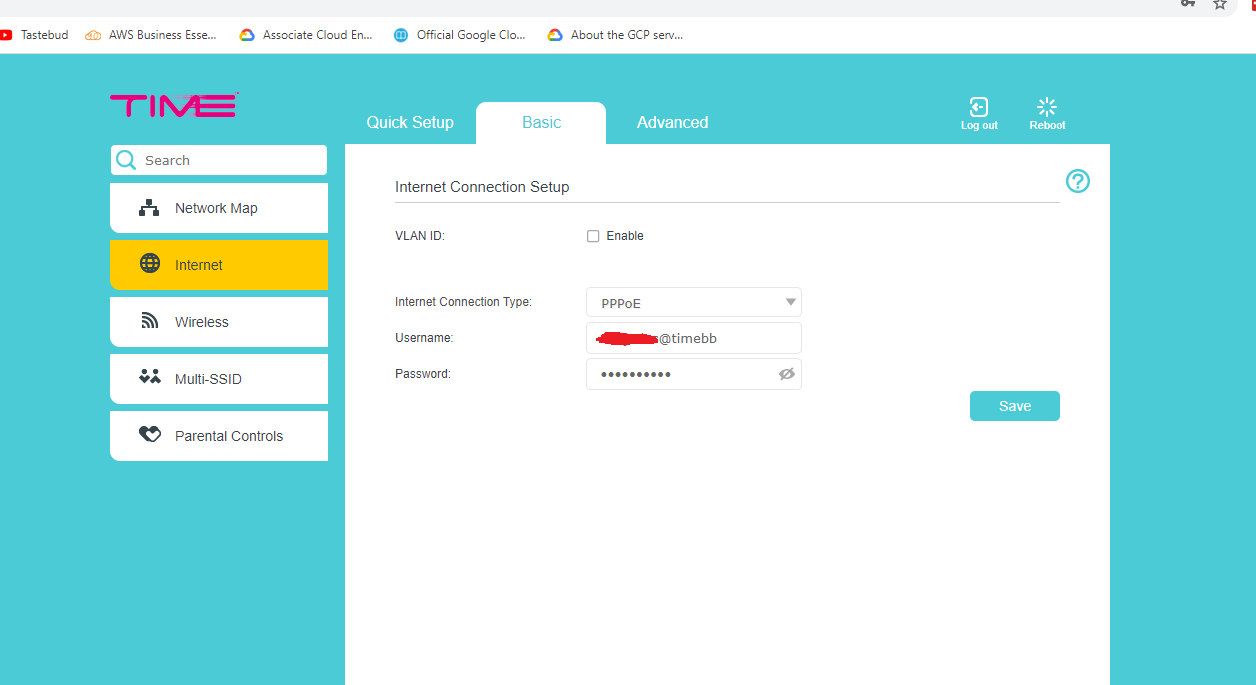Hi,
I am setting up this for first time and first thing I need to sort out is how to make XG125 dial up by itself.
TP link router does the PPOE where BTU is Huawei device directly connects to the fiber network.

Now when I am connecting XG125, I want the PPoE to be taken up by the firewall itself. I tried to setup the PPoE settings within XG125 , didnt work. I couldn't find where to start tracing it.
Meanwhile I got the PPoE log from TP-Link router. Anyone can suggest what is the correct setup so that XG125 will be able to establish dial up.
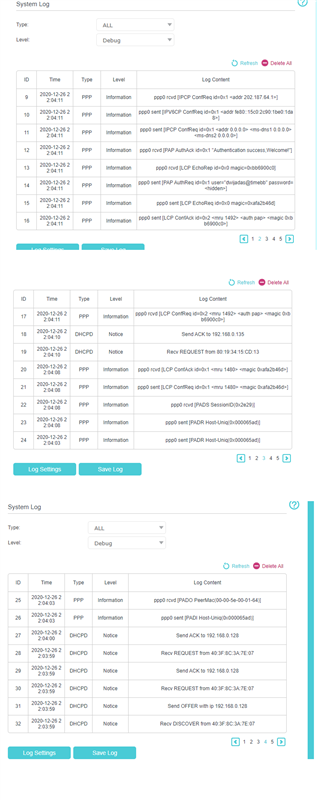
This thread was automatically locked due to age.