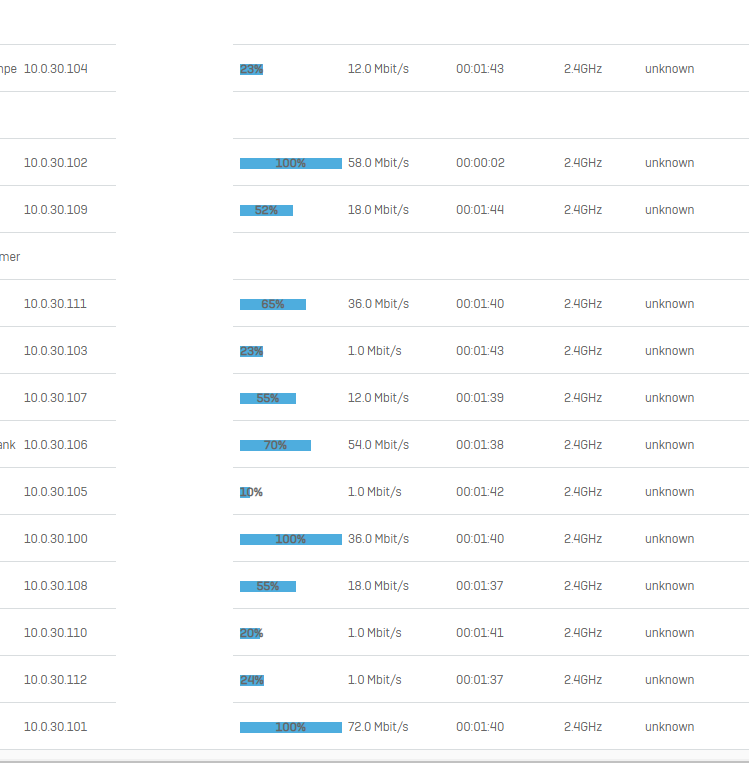Hello,
since I installed the firmware 11.0.014 the network interrupts every x minutes.
Behavior:
The SSID is not visible for 1-2 seconds and all devices disconnected.
Does anyone have an idea? Is a downgrade of the firmware possible?
I have added the device completely new to Sophos XG
awed.log:
2020-10-22 23:00:21 [A4002D6F0FD716C] device not authorized yet, dropping.
2020-10-22 23:00:35 [MASTER] start processing configuration change
execute_command_tcp: read(): Interrupted system call
execute_command_tcp: read(): Interrupted system call
2020-10-22 23:00:42 [MASTER] AP A4002D6F0FD716C: Local metadata updated
2020-10-22 23:00:42 [MASTER] AP A4002D6F0FD716C: Configuration change detected
2020-10-22 23:00:42 [MASTER] end processing configuration change
2020-10-22 23:00:42 [MASTER] start processing configuration change
2020-10-22 23:00:49 [MASTER] end processing configuration change
2020-10-22 23:00:49 [MASTER] start processing configuration change
2020-10-22 23:00:56 [MASTER] end processing configuration change
2020-10-22 23:00:56 [MASTER] new connection from 192.168.0.46:59060
2020-10-22 23:00:56 [MASTER] new connection from 192.168.0.46:59061
2020-10-22 23:00:56 [A4002D6F0FD716C] AP55 from 192.168.0.46:59060 identified as A4002D6F0FD716C
2020-10-22 23:00:56 Could not read from file '/tmp/awed/A4002D6F0FD716C.pid': No such file or directory
2020-10-22 23:00:56 [A4002D6F0FD716C] AP55 from 192.168.0.46:59061 identified as A4002D6F0FD716C
2020-10-22 23:00:56 Could not read from file '/tmp/awed/A4002D6F0FD716C.pid': No such file or directory
2020-10-22 23:00:56 [A4002D6F0FD716C] (Re-)loaded identity and/or configuration
2020-10-22 23:00:56 [A4002D6F0FD716C]The connection is closed.
2020-10-22 23:00:56 [A4002D6F0FD716C] error while writing to socket, dropping.
2020-10-22 23:00:56 [A4002D6F0FD716C] (Re-)loaded identity and/or configuration
2020-10-22 23:01:30 [MASTER] updating DB for AP A4002D6F0FD716C with new channels (0,0 -> 6,100)
Best regards
This thread was automatically locked due to age.