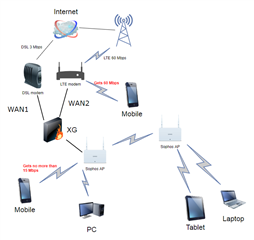For some reason I am unable to get more than ~15 Mbps (~1875 kBps) to WAN. If I apply a low-bandwidth traffic policy (e.g. 5 Mbps) this is applied and the clients are capped accordingly. However, if I increase the limit to, say, 50 Mbps the highest speed I see is 15 Mbps.
If I connect the clients directly (via WiFi) to the modem I do get the full 60 Mbps or so that the LTE-modem provides.
I am using the WAN link manager but I have set the QoS to 100 Mbps (12500 kBps).
Is there any other config that might be limiting the bandwidth?
This thread was automatically locked due to age.