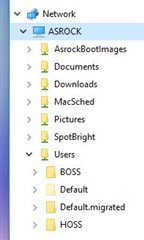When using Windows 10 Home, version 1809, Build 17763.475, I have a problem with Windows File Explorer: When I am logged into a non-admin user account on this computer, I can not access any of the shares (shared with Everyone) in the admin user account of another Windows 10 computer on this LAN which is updated to the same version and build as this computer. This problem does not occur if I access a Windows 7 computer on this same LAN or if I access this Windows 10 computer from that Windows 7 computer. If I am logged into the admin user account on this computer, the problem does not occur. Then I can access the shares in all the user accounts of all the Windows 10 computers. Also this problem does not occur if I first uninstall Sandboxie from this Windows 10 computer. I first noticed this problem after the May 3, 2019 Microsoft update described in KB4495667, so it could be related to that update as well as to Sandboxie.