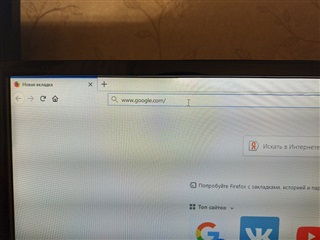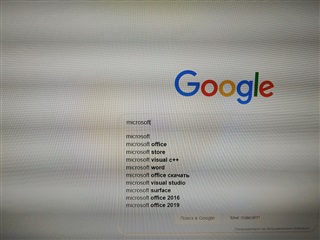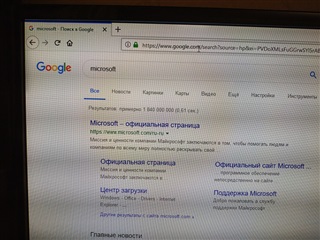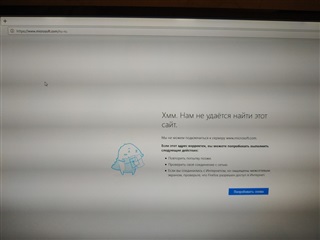1- Sandboxie 5.30 or beta 5.31 , Windows 10 x64 bit 1903
2 - firefox 66.0.5 works abnormal, some www links cant be open and i got an error. on 1809 windows no any problems.
3 - eset nod 12
4 - for example, i can open www.sandboxie.com, but when i open forums tab - then i have an error (Server not found, or link cant be opened)
5 - Does it occur in a new sandbox with default settings? yes
6 - Server not found, or link cant be opened.