After reboot I see high cpu usage of Sophos File Scanner. It runs between 60 ad 80 percent since about 2 hours.
Currently installed version:
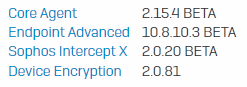
Running Windows 10 Pro 20H2
This thread was automatically locked due to age.
After reboot I see high cpu usage of Sophos File Scanner. It runs between 60 ad 80 percent since about 2 hours.
Currently installed version:
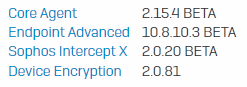
Running Windows 10 Pro 20H2