I have a 2015 MBP, running 10.11.3. I am trying to install the 9.4.2 version of Sophos AV on it. Just after I authenticate the install, it always errors out thusly : 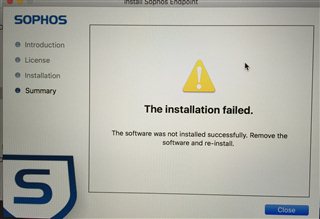
Thinking it might have been a bad download, I re-downloaded the installer and tried again. Same result.
Restarted the laptop - same result.
Downloaded the Sophos removal tool. Removed Sophos. Restarted. Tried re-installing with the same result.
Honestly don't know where to go with this one. I have never had Sophos fail to install on any of my computers before, and the error 'code' is about as generic as can be. Any help deeply appreciated !
This thread was automatically locked due to age.

