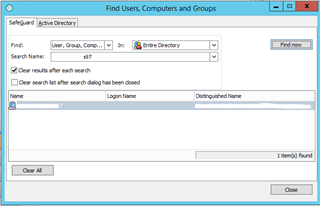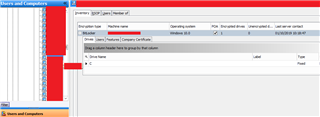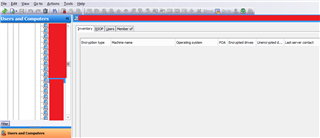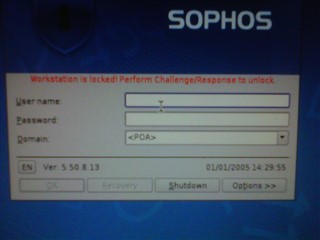One of our client has facing recovery issue.
When we initiate the recovery and it will display that "Missing POA" and we have checked found that many users in the "Key " section showing blank.
Please find the attached snap FYR.
Kindly help us to resolve this issue on the priority basis.
This thread was automatically locked due to age.