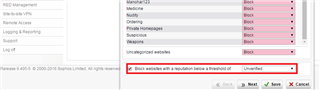Greetings. I have a public webserver (II7) behind my UTM, and I want my workstations to access it using the public IP.
In other words, a workstation in 192.168.100.0/24 will request "dorothyrocks.com," and it will get the public IP from the public name servers after recursing through my UTM and my edge firewall. The HTTP GET will then exit the UTM via the Web Filter, pass outbound through my edge firewall, turn around and come back in.
Unfortunately, the browser displays this error if web filtering is engaged (with no HTTP/s outbound packet filter rule) ...
...and this message if web filtering is switched off and an HTTP/s outbound packet filter rule engaged.
This is from the web filter log ...
- 2016:09:28-23:39:02 utm-tcs01 httpproxy[23962]: id="0002" severity="info" sys="SecureWeb" sub="http" name="web request blocked" action="block" method="GET" srcip="192.168.100.51" dstip="68.184.221.104" user="" group="" ad_domain="" statuscode="502" cached="0" profile="REF_DefaultHTTPProfile (Default Web Filter Profile)" filteraction="REF_DefaultHTTPCFFAction (Default content filter action)" size="2614" request="0x136d9200" url="http://dorothyrocks.com/" referer="" error="Connection refused" authtime="0" dnstime="817" cattime="388" avscantime="0" fullreqtime="4045" device="0" auth="0" ua="Mozilla/5.0 (Windows NT 10.0; Win64; x64) AppleWebKit/537.36 (KHTML, like Gecko) Chrome/53.0.2785.116 Safari/537.36" exceptions="" category="9998" reputation="unverified" categoryname="Uncategorized" country="United States" country="United States"
- 2016:09:28-23:39:02 utm-tcs01 httpproxy[23962]: id="0002" severity="info" sys="SecureWeb" sub="http" name="web request blocked" action="block" method="GET" srcip="192.168.100.51" dstip="68.184.221.104" user="" group="" ad_domain="" statuscode="502" cached="0" profile="REF_DefaultHTTPProfile (Default Web Filter Profile)" filteraction="REF_DefaultHTTPCFFAction (Default content filter action)" size="2625" request="0x136d8c00" url="dorothyrocks.com/favicon.ico" referer="http://dorothyrocks.com/" error="Connection refused" authtime="0" dnstime="4604" cattime="438" avscantime="0" fullreqtime="8034" device="0" auth="0" ua="Mozilla/5.0 (Windows NT 10.0; Win64; x64) AppleWebKit/537.36 (KHTML, like Gecko) Chrome/53.0.2785.116 Safari/537.36" exceptions="" category="9998" reputation="unverified" categoryname="Uncategorized" country="United States" country="United States"
...and I don't see anything in the WAF or firewall logs which correspond to these requests.
This is from the inside interface of my edge router...192.168.65.253 is the UTM external interface....
root@rte:~# tcpdump -qnt -i eth1.65 host 68.184.221.104
tcpdump: verbose output suppressed, use -v or -vv for full protocol decode
listening on eth1.65, link-type EN10MB (Ethernet), capture size 262144 bytes
IP 192.168.65.253.47673 > 68.184.221.104.80: tcp 0
IP 68.184.221.104.80 > 192.168.65.253.47673: tcp 0
IP 192.168.65.253.47674 > 68.184.221.104.80: tcp 0
IP 68.184.221.104.80 > 192.168.65.253.47674: tcp 0
IP 192.168.65.253.47676 > 68.184.221.104.80: tcp 0
IP 68.184.221.104.80 > 192.168.65.253.47676: tcp 0
IP 192.168.65.253.47677 > 68.184.221.104.80: tcp 0
IP 68.184.221.104.80 > 192.168.65.253.47677: tcp 0
....and this is from the UTM external interface...
utm-tcs01:/root # tcpdump -qnt -i eth1.65 host 68.184.221.104
tcpdump: verbose output suppressed, use -v or -vv for full protocol decode
listening on eth1.65, link-type EN10MB (Ethernet), capture size 65535 bytes
IP 192.168.65.253.47807 > 68.184.221.104.80: tcp 0
IP 68.184.221.104.80 > 192.168.65.253.47807: tcp 0
IP 192.168.65.253.47808 > 68.184.221.104.80: tcp 0
IP 68.184.221.104.80 > 192.168.65.253.47808: tcp 0
IP 192.168.65.253.47809 > 68.184.221.104.80: tcp 0
IP 68.184.221.104.80 > 192.168.65.253.47809: tcp 0
IP 192.168.65.253.47810 > 68.184.221.104.80: tcp 0
IP 68.184.221.104.80 > 192.168.65.253.47810: tcp 0
...and this is the UTM internal interace...
utm-tcs01:/root # tcpdump -qnt -i eth0.99 host 68.184.221.104
tcpdump: verbose output suppressed, use -v or -vv for full protocol decode
listening on eth0.99, link-type EN10MB (Ethernet), capture size 65535 bytes
IP 192.168.100.51.60518 > 68.184.221.104.80: tcp 0
IP 68.184.221.104.80 > 192.168.100.51.60518: tcp 0
IP 192.168.100.51.60519 > 68.184.221.104.80: tcp 0
IP 68.184.221.104.80 > 192.168.100.51.60519: tcp 0
IP 192.168.100.51.60520 > 68.184.221.104.80: tcp 0
IP 68.184.221.104.80 > 192.168.100.51.60520: tcp 0
IP 192.168.100.51.60520 > 68.184.221.104.80: tcp 0
IP 192.168.100.51.60518 > 68.184.221.104.80: tcp 0
IP 192.168.100.51.60519 > 68.184.221.104.80: tcp 0
IP 192.168.100.51.60518 > 68.184.221.104.80: tcp 400
IP 68.184.221.104.80 > 192.168.100.51.60518: tcp 0
IP 68.184.221.104.80 > 192.168.100.51.60518: tcp 1460
IP 68.184.221.104.80 > 192.168.100.51.60518: tcp 1373
IP 192.168.100.51.60518 > 68.184.221.104.80: tcp 0
IP 192.168.100.51.60518 > 68.184.221.104.80: tcp 0
IP 68.184.221.104.80 > 192.168.100.51.60518: tcp 0
IP 192.168.100.51.60518 > 68.184.221.104.80: tcp 0
IP 192.168.100.51.60519 > 68.184.221.104.80: tcp 362
IP 68.184.221.104.80 > 192.168.100.51.60519: tcp 0
IP 68.184.221.104.80 > 192.168.100.51.60519: tcp 1460
IP 68.184.221.104.80 > 192.168.100.51.60519: tcp 1384
IP 192.168.100.51.60519 > 68.184.221.104.80: tcp 0
IP 192.168.100.51.60519 > 68.184.221.104.80: tcp 0
IP 68.184.221.104.80 > 192.168.100.51.60519: tcp 0
IP 192.168.100.51.60519 > 68.184.221.104.80: tcp 0
I guess I could work around the problem by using a split-brain DNS. It would probably make good sense to do so, but first I want to learn ...
What's going on here?
Oh, before I forget, IPS and ATP are disabled for the moment.
Thank you :)
This thread was automatically locked due to age.