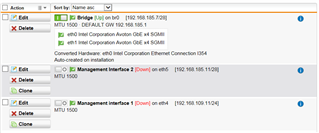I have my UTM (9.404-5) running in full transparent mode. I have activated web filtering .. but it's not working. I have put in a website under the "Block these websites" section (www.technewsworld and technewsworld.com) for testing purposes. No websites are blocked however. I can browse right to them.
Any suggestions for places to look for incorrect configuration? My network setup is Cable modem >Cisco router>UTM 9 (Bridged)>Switch>PCs.
Looking at the web filtering live log, I see several entries that say "failed to resolve passthrough6.fw-notify.net"
Thank you .. This is driving me crazy!
This thread was automatically locked due to age.