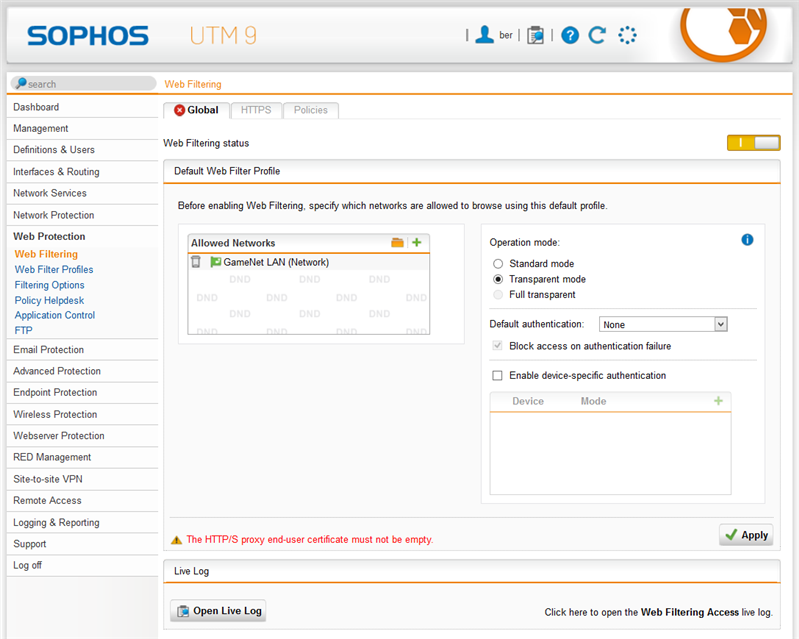In Web Protection -> Web Filtering when I try to enable the Web Filtering status, the switch turns yellow, I add my local network as an allowed network and when I push Apply I get an error message saying "The HTTP/S proxy end-user certificate must not be empty."
I have no idea where to select that certificate and googling for that error message gave me zero results, so I hope someone here has a hint where to look.
I'm running version 9.351-3 in a Virtualbox VM, as this is just a machine for testing and getting to know the UTM9.
I even created a backup with the license, password, certificates/keys, endpoints removed. Then I reset the UTM to factory defaults, walked through the setup wizard and restored the backup.
Since there are no certificates in the backup, they should be created again by the initial setup, right?
Unfortunately this didn't change the behaviour, still getting the same error.
I had that working, but disabled Web Filtering because Blizzard Battle.net updates weren't working through the proxy. Now I wanted to look at that problem again and can't enable the proxy anymore. Otherwise it is working fine. Firewalling, ATP, IPS, SMTP & POP3 Proxies all enabled and working, but the Web-Proxy is giving me a hard time.
Any ideas where to look next, except reinstalling from scratch?
Thanks in advance,
Heiko
This thread was automatically locked due to age.