I've seen this answer: https://community.sophos.com/utm-firewall/f/web-protection-web-filtering-application-visibility-control/125440/windows-update-fails-on-utm-9-705-3
But the proxy is still blocking access to http://2.tlu.dl.delivery.mp.microsoft.com/filestreamingservice/files/[long string of random chars] even though I have the default exception ^https?://([A-Za-z0-9.-]*\.)?microsoft\.com/, and I have the default Exception List options selected:
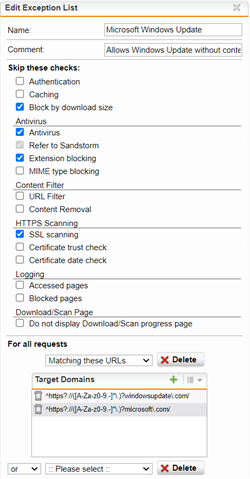
As I understand the regex, it allows any combination of alphanumeric, hyphen, and/or period characters any number of times including 0 times, so it should work for this URL.
I have the domain au.download.windowsupdate.com added to the skip list as Balfson instructed and that seems to be working. I can't just add the above URL to that list because it does not always use the same subdomains. The first number varies or is sometimes not present at all, and the skip list doesn't accept URL regex patterns.
How can I make this URL work through the web proxy?
This thread was automatically locked due to age.

