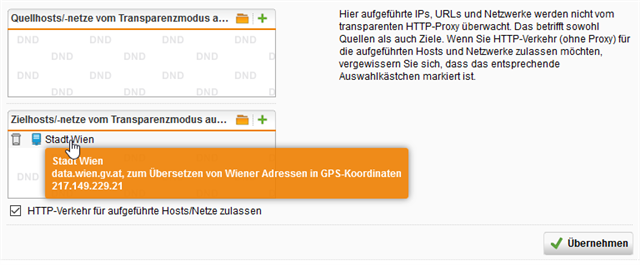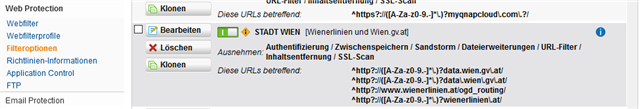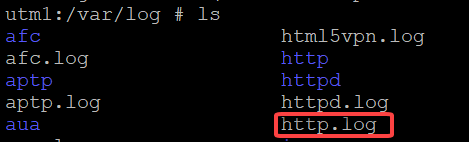Sophos UTM 9
I'm having an issue with an application that I wrote. It connects to a web service by the city of Vienna under the address http://data.wien.gv.at/ or IP 217.149.229.21:80 . When I run the application on a machine that is configured to use the Sophos proxy, I get the error 10061 "connection refused". When I run the application on a machine that connects directly to the Internet using our Cisco ASA Firewall, it works fine.
Here is the basic configuration:
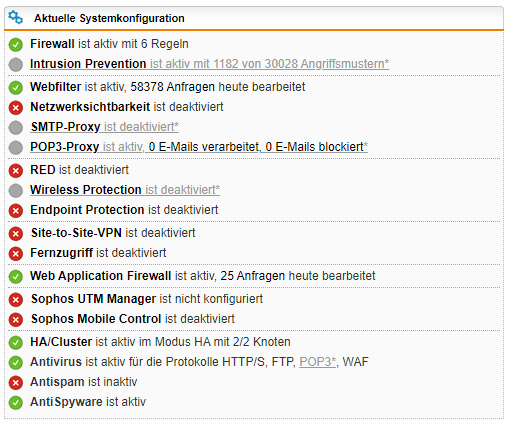
I tried to find log entries including the above IP address, but didn't find any, neither in Webfilter log nor in the Firewall or Web Application Firewall log.
Where can I search for log entries concerning blocked connections?
This thread was automatically locked due to age.