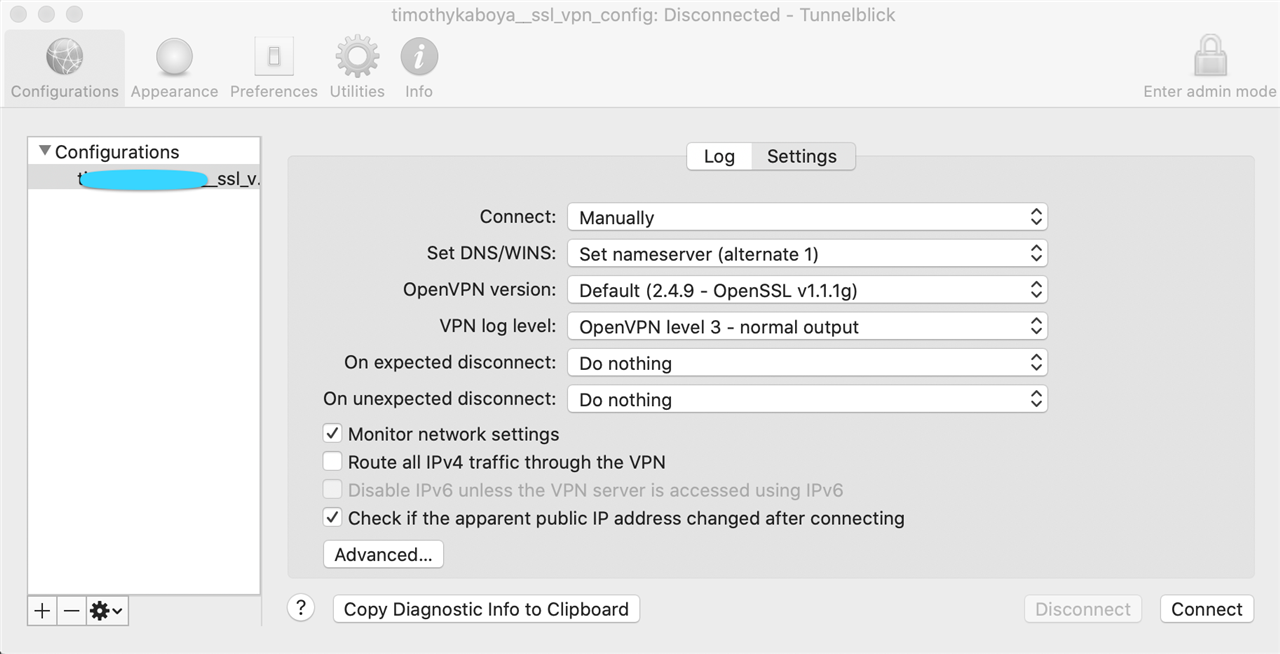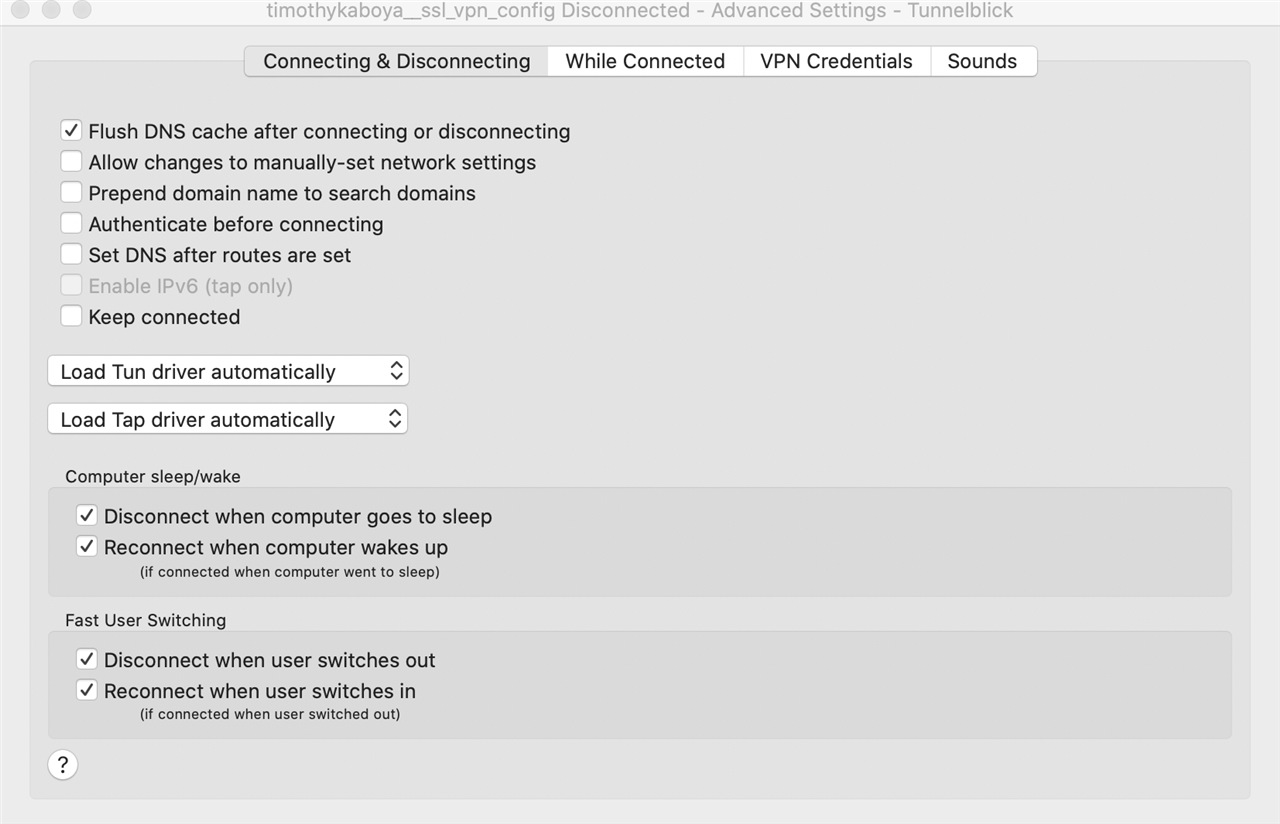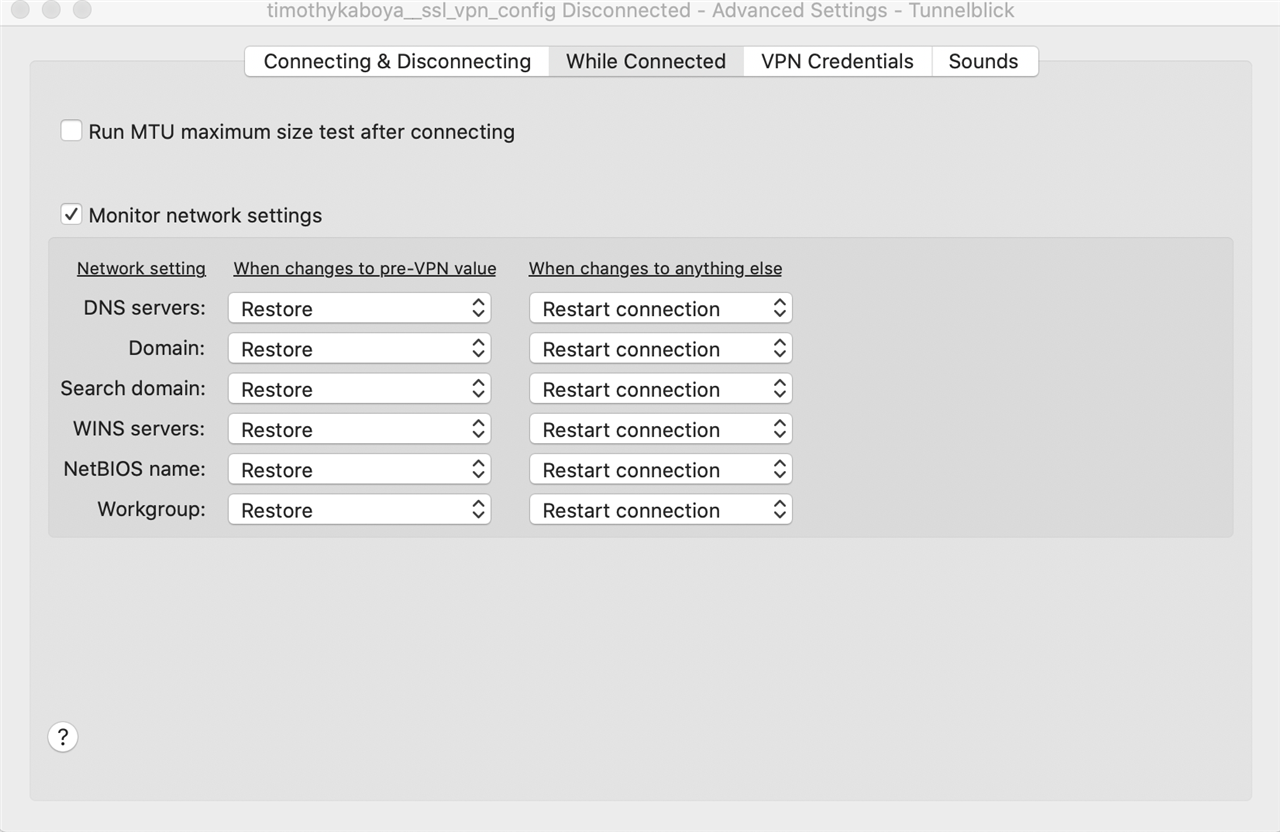I am trying to connect via VPN to a remote site that has Sophos Firewall installed.
For this am using this tutorial on configuring VPN for Mac OS X (here)
Am using a MacBook pro with Catalina OS.
The connection happens, but I get an alert that DNS is not working and the internet also stops working.
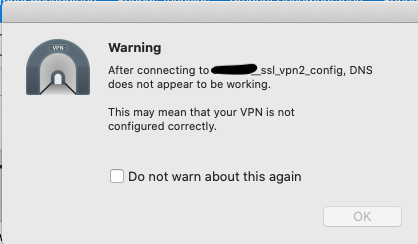
How should I fix this.
This thread was automatically locked due to age.