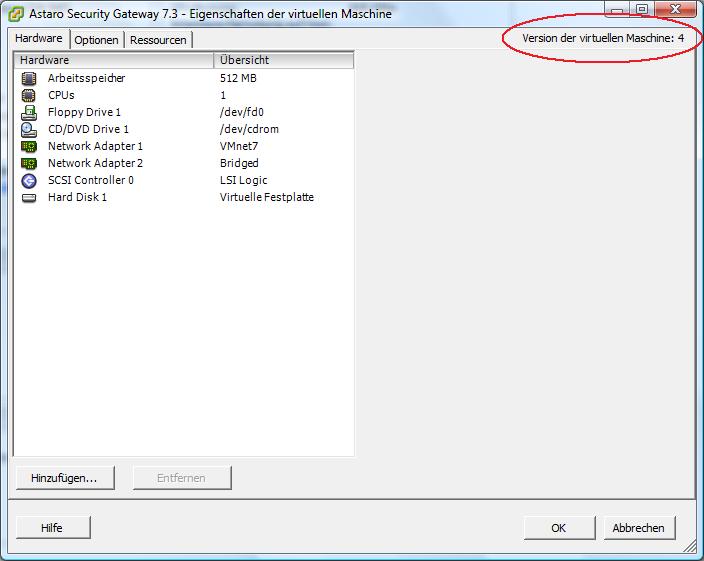I noticed 1.901 has been released today, and the release notes on up2date.astaro.com says "The new VMWare image will follow shortly!" -- would it be possible for you guys (Astaro) to, while you're building the VMWare Server 1.x, ESX, etc. images to build a VMWare 2.0 image as well (basically updating the VMWare 1.x image to Hardware Version 7 in VMWare, and installing updated VMWare Tools package)?
This thread was automatically locked due to age.